Edit Reference Documents
You can edit the DMS documents and save them as new documents or make changes to the original documents.
- In the Home screen, tap My Jobs.
- In the My Work Orders screen, tap the work order.
- Tap the Attachments tab.
-
Expand the linked attachment and tap the Download
 icon to download the
document.
icon to download the
document.
-
Select the document to open and view it.
Figure 1. Work Orders – Edit Document 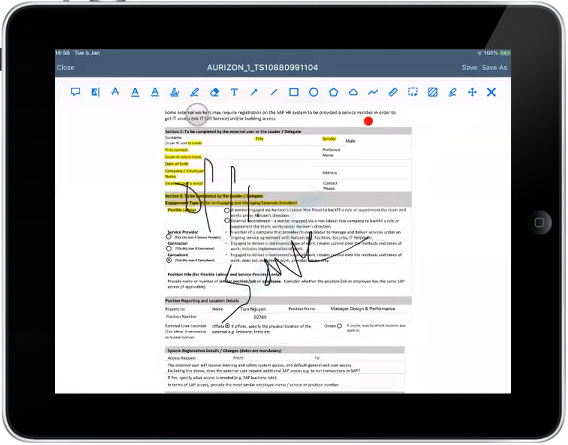
- Update the document as required.
-
Tap Save at the top right corner to apply changes to the same
document.
or
- Tap Save As to save it as a new document.
- Select Save as PDF or Share as share point Link.
-
Change the name and tap Done.
You can see the updated document in the Attachments tab and in SharePoint as well.
