Configure mWorkOrder for your everyday Tasks
You can configure mWorkOrder to fill in default values when creating records. This helps you create records like Notifications, Work Orders and so on faster.
Consider this scenario: Your job requires you to create work orders for Equipment PS001. When you create a record like notification or a work order, you want the field value for Equipment to be auto-populated by PS001. You can configure this in Default Settings screen.
To configure mWorkOrder for your everyday tasks:
-
Navigate to User Profile screen and tap on Default
Settings.
Figure 1. Default Setting screen in User Profile 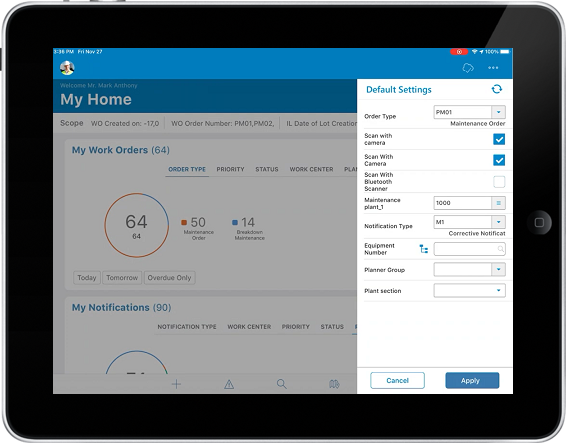
- Enter the default values for any or all of the Order Types, Priority, Maintenance Plant, Equipment, Planner Group, Plant Section, Type of Technical Object, and Work Center fields in the Default Settings screen.
- Tap Apply.
