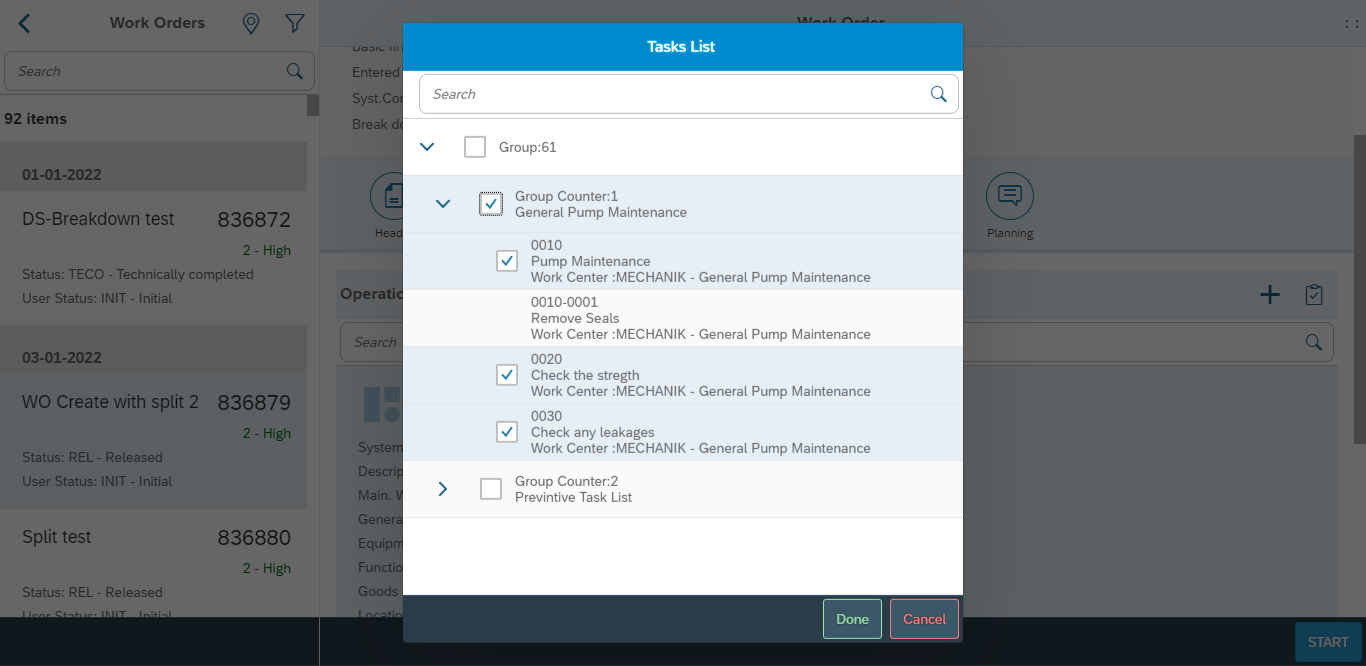Add Task List Based Operations from Desktop Application
You can add operations from Task list in a Work Order using Desktop Application.
To add operations from task list:
- Login to Desktop application.
- In the Dashboard, click My Jobs in My Jobs section.
- Select a work order on the left side pane.
- Click the Operations tab on the right side.
-
Click the Task List
icon on the right side.
- In the Select Task List Type window, select the task list type and click Done.
-
In the Tasks List window, select the desired task list or the list of
operations from the task list.
Figure 1. Add Task List from Desktop Application
-
Tap Done.
Task list is added to the operation.