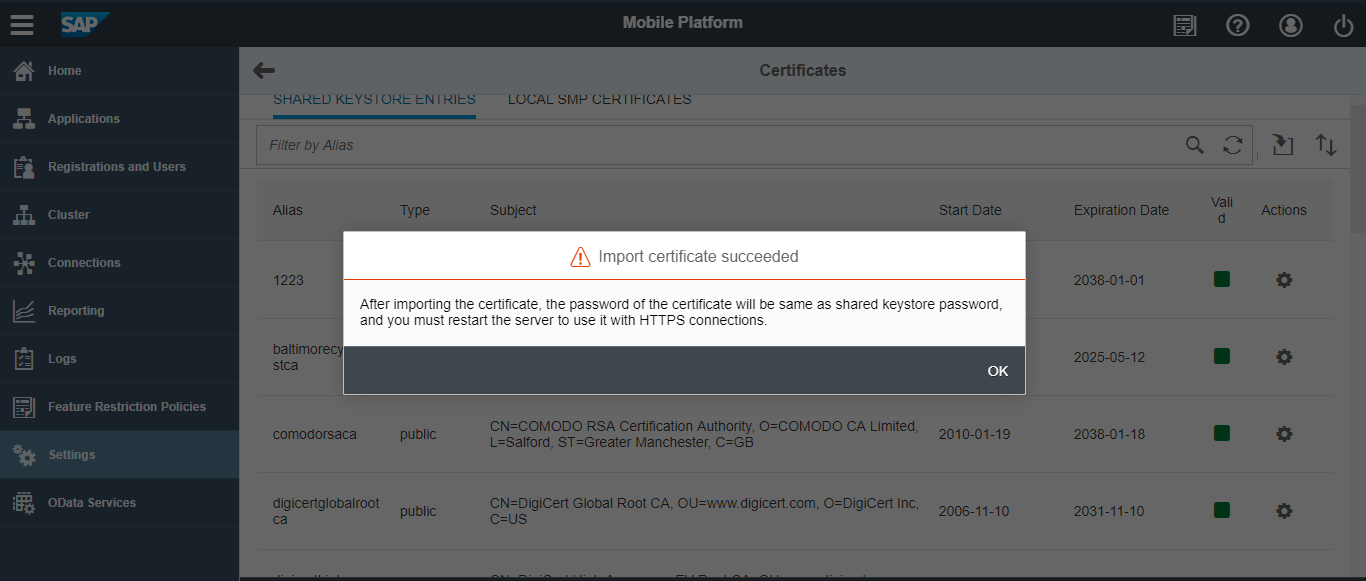Import Gateway Certificate to SMP Server
- Copy the Gateway certificate to SMP server.
- Login to SMP Admin Console.
- Navigate to Settings and Certificates.
- Under Shared Key Store, click Import and browse the certificate.
- Enter the
certificate alias and click
Import.
Figure 1. Import Gateway Certificate 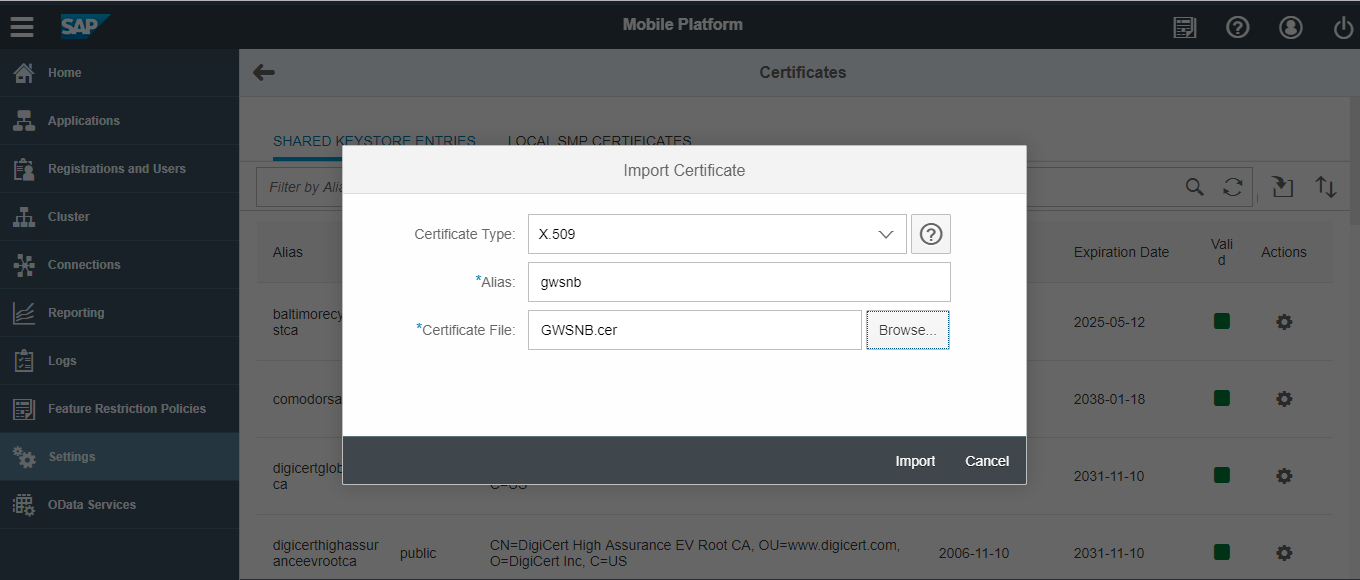
- Click
OK.
Figure 2. Import Certificate Success