Import Technical Certificate to Local SMP Certificate
This is a local certificate and valid only on the local system. This is used as an authentication parameter for mutual trust between SMP and GW.
To import technical certificate to the local SMP certificate:
- Go to Settings, Certificates, Local SMP Certificate.
- Click Browse.
- Select the certificate and enter the password.
- Click
Import.
Note: The related Root Certificate should be imported on the Shared KeyStore.
Figure 1. Import Technical Certificate to Local SMP Certificate 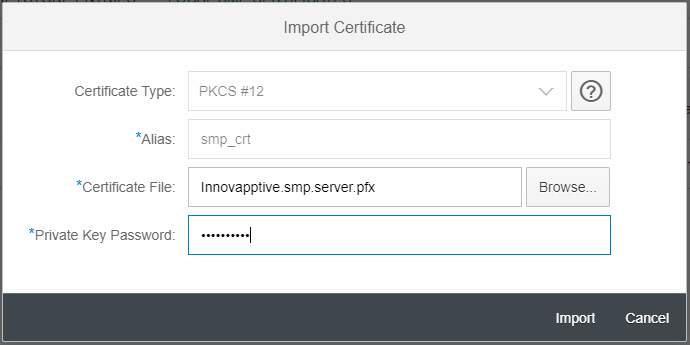
- Click OK in the Import Success! pop-up screen.
- Repeat the same step in the Shared KeyStore Entries screen with alias as smp_crt.
