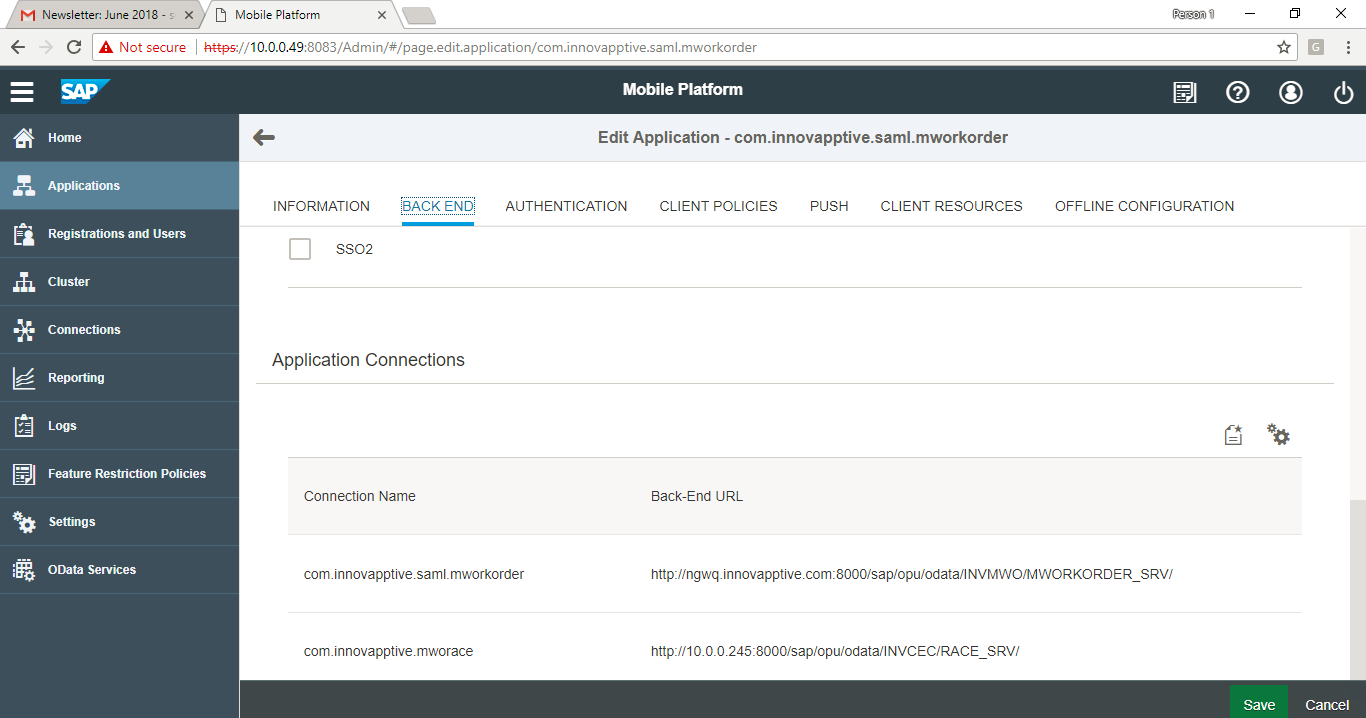Configure Main Application ID in SMP
- Log in to SMP Admin cockpit.
- Click on the Application.
- On the Edit Application screen, under Information tab, enter com.innovapptive.saml.mworkorder in the Application ID field .
- Under Authentication tab, enter SAMLSSO2Generator in the Security Profile Name field.
- Under
Back End tab, create two backend
connections
com.innovapptive.saml.mworkorder and
com.innovapptive.mworace using SSO Mechanisms as
SSO2.
Figure 1. SMP Application Back End tab 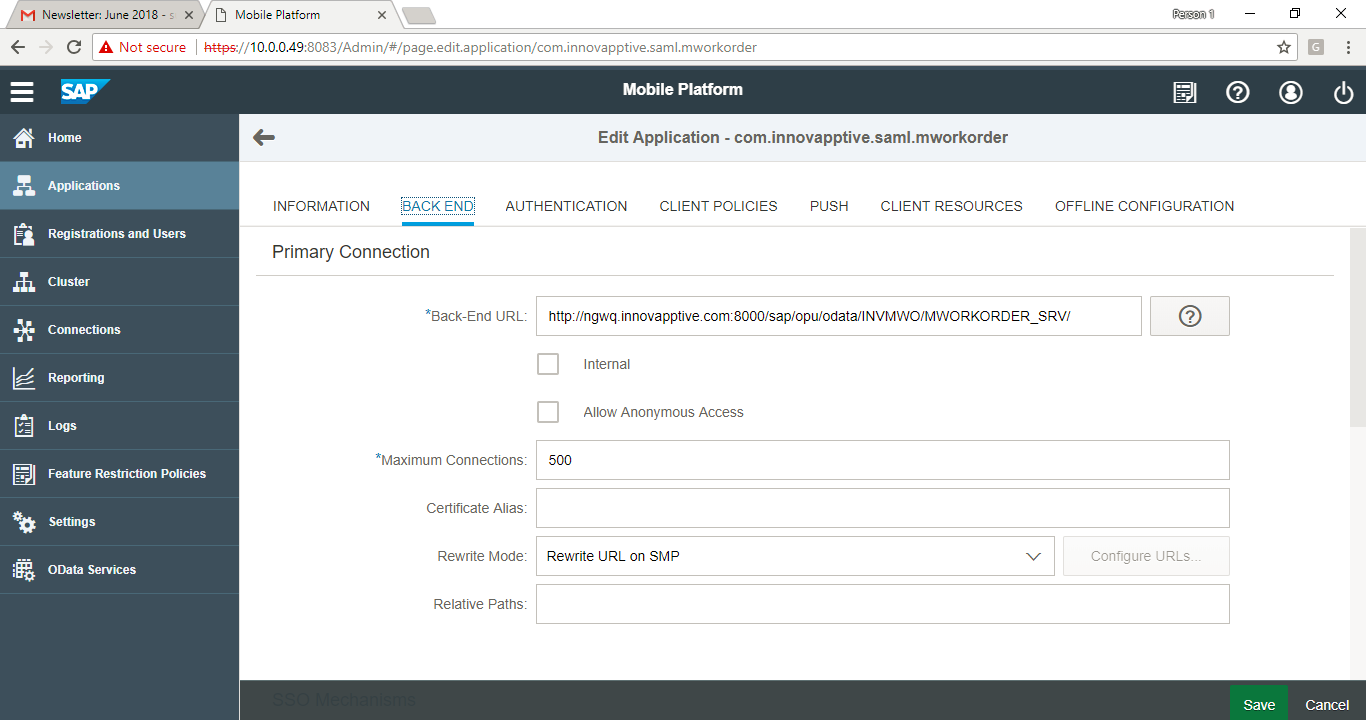
Figure 2. SMP Application Back End tab