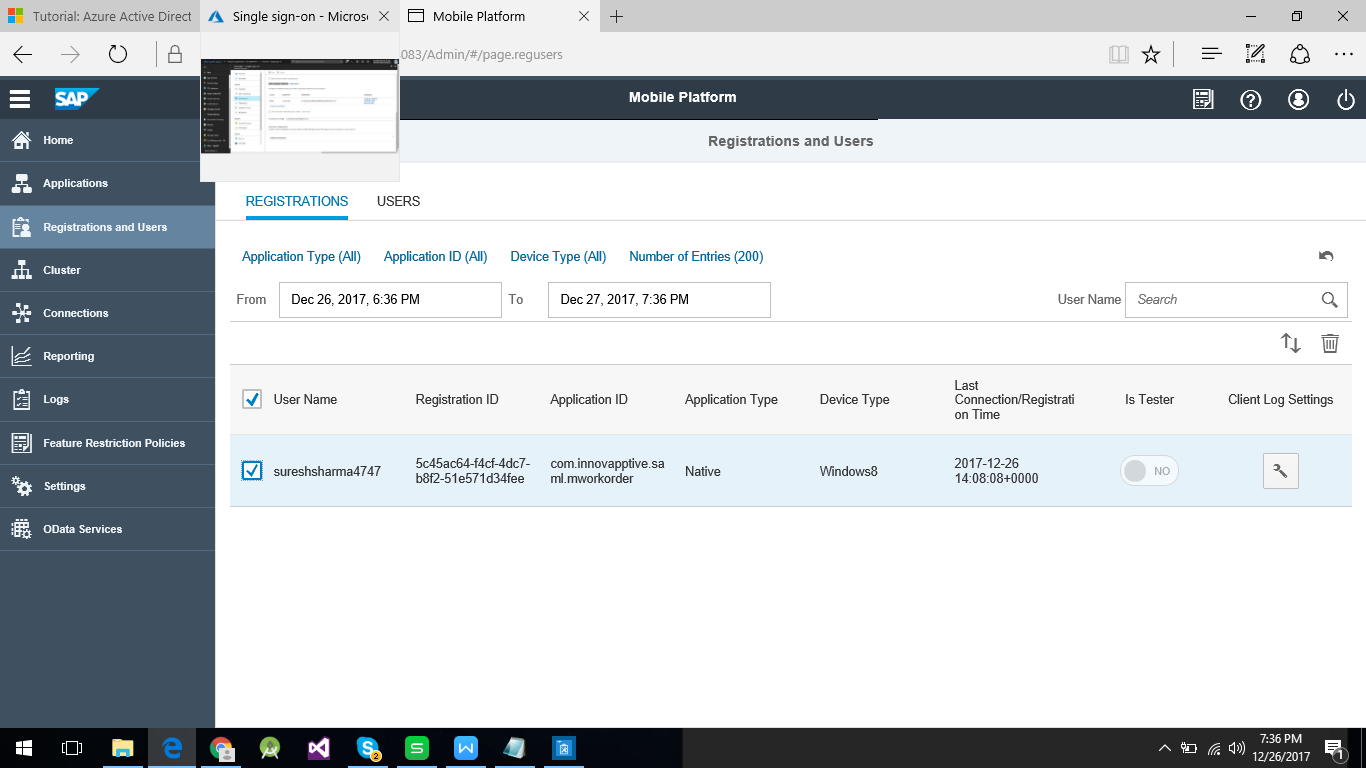Test Application registration using Azure AD
- Open the application and enter Host, Port, and Resource App Id.
- Click SAVE SETTINGS.
- On the Login screen, Enter User Name and Password.
- Click
Login.
The AZURE AD page for login appears.
- Enter Username and Password on AZURE AD login page.
- Click
Sign In to register the application with
SMP.
You can see the successful registration of Application with AZURE AD user.
Figure 1. Application registration with AZURE AD