Create an Application using LDAP Authentication
Learn how to create an Application using LDAP Authentication
To create an application using LDAP authentication:
- Log in to the SMP Admin cockpit.
- Under Application, click New.
-
Enter the following details in the Create Application window
- Application ID: Enter the ID of the product.
- Version: Enter the application version.
- Name: Enter the name of the product.
- Type: Select Native.
- Description: Enter the description of the product.
- Vendor: Enter Innovapptive Inc.
- Click Save.
- On the
Back End tab, enter the primary
connection details such as back-end URL and maximum number of
connections.
The following table lists the product Endpoints for Innovapptive products.
Product OData URL mAssetTag http(s)://<gw_system_host>:<http(s)_port>/sap/opu/odata/INVMAT/MASSETTAG_2_SRV/ mInventory http(s)://<gw_system_host>:<http(s)_port>/sap/opu/odata/INVMIM/MINVENTORY_2_SRV/ mServiceOrder http(s)://<gw_system_host>:<http(s)_port>/sap/opu/odata/INVMSO/MSERVICEORDER_SRV/ mShop http(s)://<gw_system_host>:<http(s)_port>/sap/opu/odata/INVMSC/MSHOP_SRV/ mWorklist http(s)://<gw_system_host>:<http(s)_port>/sap/opu/odata/INVMWL/MWORKLIST_3_SRV/ mWorkOrder http(s)://<gw_system_host>:<http(s)_port>/sap/opu/odata/INVMWO/MWORKORDER_SRV/ RACE Dynamic Forms http(s)://<gw_system_host>:<http(s)_port>/sap/opu/odata/INVCEC/RACE_SRV/ - Select SSO mechanism SSO2.
- On the
Authentication tab, select the Security
Profile.
Enable the Check Impersonation option.
Figure 1. Security Profile for LDAP application 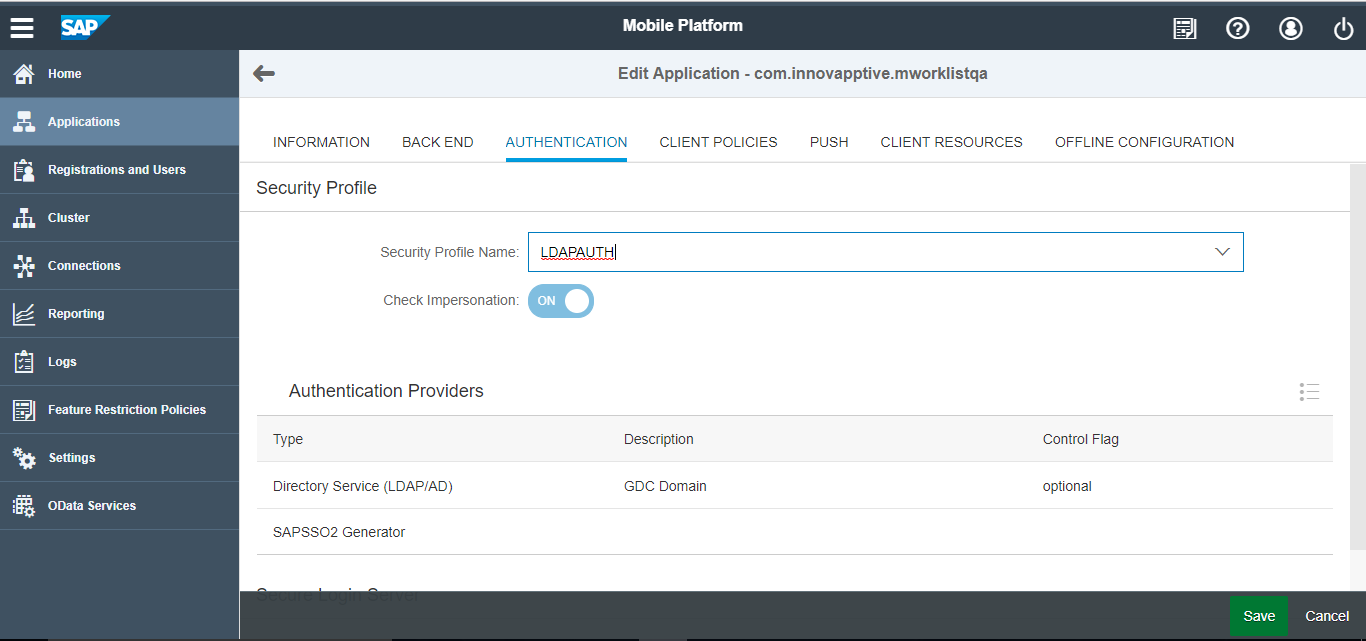
- Click Save.
