Import a Certificate to Create Rule
To import a certificate to create a rule:
- Navigate to T-Code CERTRULE.
- Ensure that you are in the Edit Mode.
- Click
Import Certificate.
Figure 1. Import Certificate 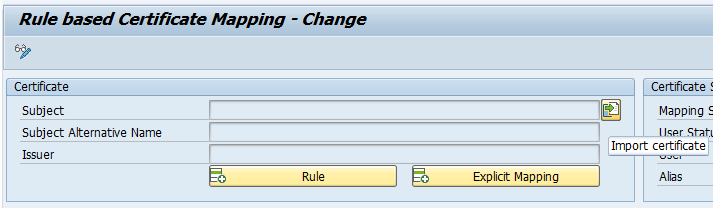
- Select the certificate, which is generated from Innovapptive PKI Service.
- Click Allow on the GUI Security.
- Click Rule.
- Make the following changes (as in below image):
Figure 2. Create Rule 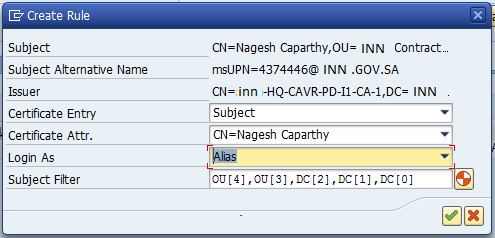
- Click
Generate and click
OK
and Save your settings.
The Mapping Status and User Status must be as:
Figure 3. Certificate Status 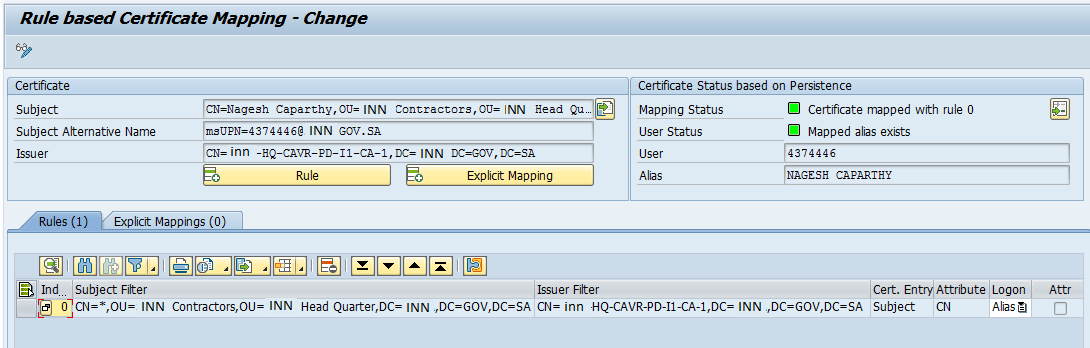
This completes Certificate Rule Mapping for One OU Structure. All the users with this OU can login with this Certificate. Ensure the Alias Perquisite is maintained for all the users.
