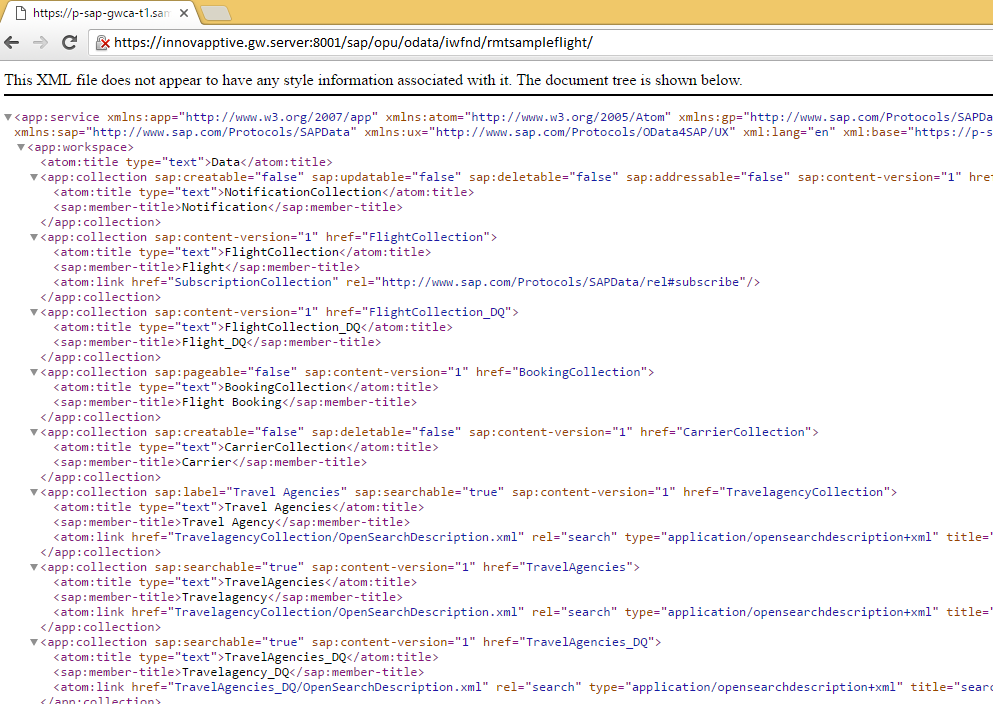Test the Certificate on a Browser
Test the URL from the Gateway Sandbox to ensure the certificate is working.
To test the certificate on a browser:
-
Install the Certificate in your browser and open the URL in
Chrome Browser and then press <Enter>.
innovapptive.gw.server https://innovapptive.gw.server:8001/sap/opu/odata/iwfnd/rmtsampleflight/
The User Certificate that is installed on system pops-up.
- Click OK.
- Click Advanced, and click Proceed to innovapptive.gw.server unsafe).
Note: Ignore the certificate error, as the certificate is not a signed certified.
The data from oData Service is shown:
Figure 1. X509 Certificate Testing