View Notifications Created for Equipment or Functional Location
You can view the history of notifications that were created for an equipment or a functional location.
To view history of notifications that were created for Equipment or Functional Location:
- From the left side section of the Notifications screen, search and tap the Notification.
-
Tap the History tab in the right-side section of the notification.
The list of previously created notifications for the equipment or functional location appears.
-
The Notification lists displays Description, Maintenance Plant, User Status,
Catalog Profile and Multiple active Status (NOPR, NOCO, etc.) details.
Note: Tap Edit button at the bottom of the screen to edit the notification for equipment or functional location .
Figure 1. Notification History 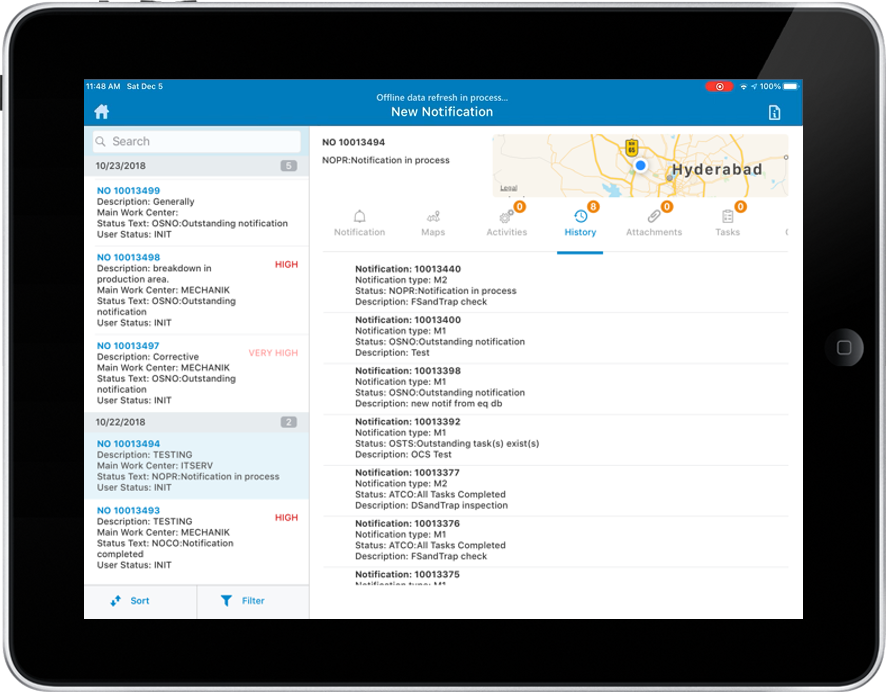
You can,
- View the Notifications available against work orders in the notifications list.
-
Access the Notifications that do not meet the defined RACE filters.
For example, if the RACE filters specify a "Required start date -30 days to 30 days" and a work order's "Basic start date" is "-7 to +7 days," notifications assigned to the work order created two months ago should be displayed in the application.
- View the details of notifications.
- Notifications that do not meet the filter criteria included in the dashboard or NO list but also visible through global search. This applies to both online and offline modes.
- Users update notifications and view the updated details.
- View the notification list with a combination of notification filters and notifications associated with work orders.
- Work seamlessly in both online and offline modes.
