Transfer Containers to Shipment (o3o_PACK02)
- In the Home screen, tap Remote Logistics Management.
- Tap Transfer Containers.
- Enter the search criterion.
-
Tap Search.
Figure 1. Select Container 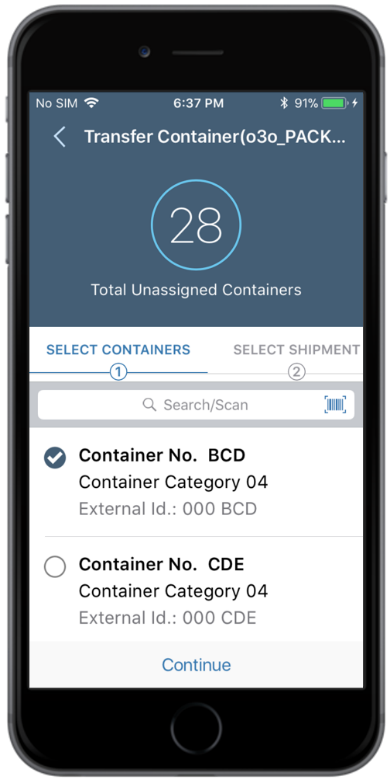
-
In the Select Containers tab, select a container.
You can tap the search box or tap the Scan
 icon to search a shipment.
icon to search a shipment. -
Tap Continue.
Figure 2. Select Shipment 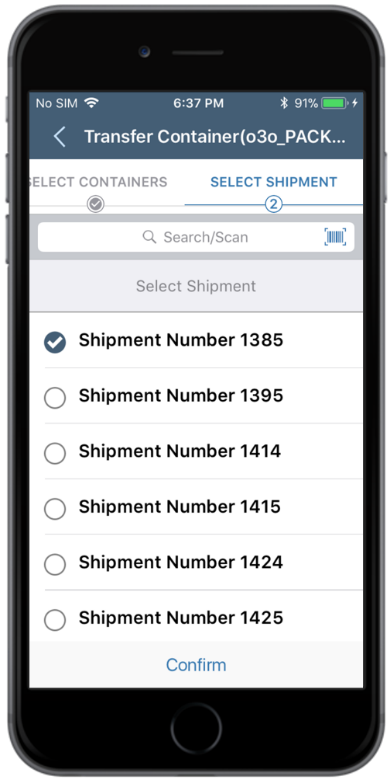
-
In the Select Shipment tab, select the Shipments.
You can search a shipment from the search box or scan a shipment using the Scan
 icon.
icon. -
Tap Confirm.
A success screen appears confirming the transfer of the container.
