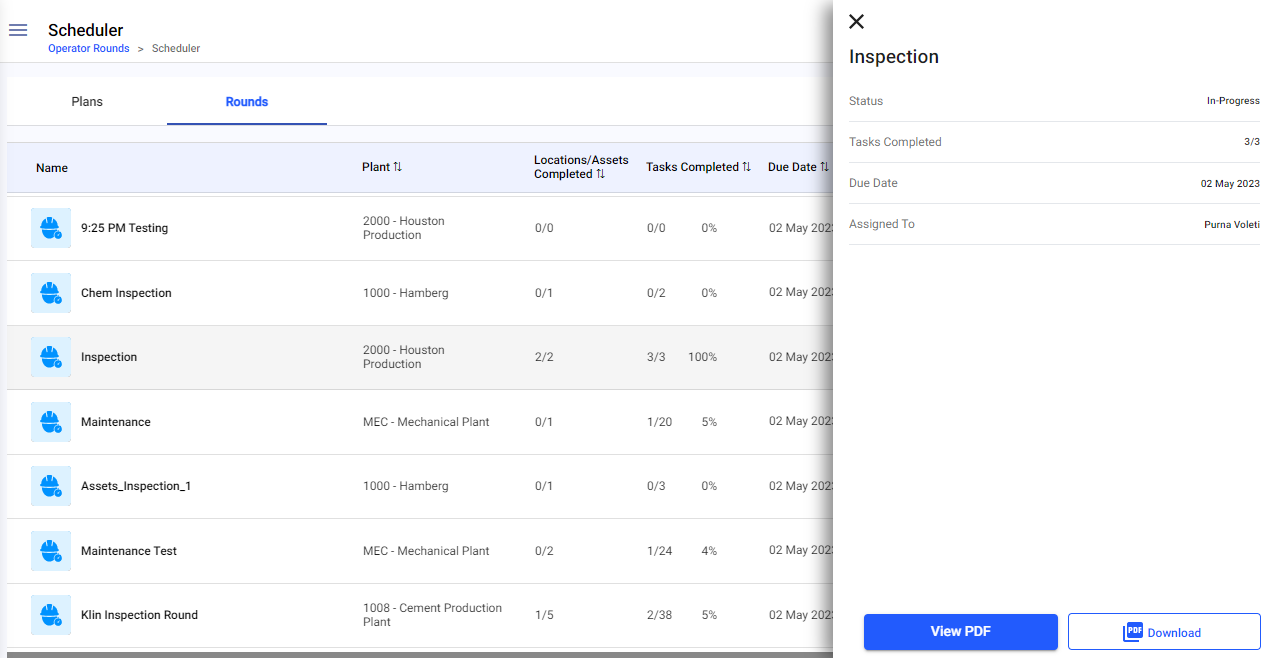How to view round plans and plan details
View round plans list and round plan details from the Plans tab in the Scheduler section
- Click the Scheduler section on the left-side pane.
-
Click the Plans tab.
You can view the list of unscheduled and scheduled rounds.
-
Click the More icon adjacent to the scheduled round that you want to
view and select Show Rounds.
You can view the list of all scheduled rounds.
-
Click the More icon adjacent to the scheduled round that you want to
view and select Show Details.
You can view the round details on the left side. Click View PDF to view the details in PDF or click Download to download the details in PDF format.
Figure 1. View Round Details