Select or Change a Plant, Unit, Position, or Shift
You can select a Plant, Unit, Position, or Shift in the User Profile screen in case you missed it while logging in. This functionality helps you synchronize only the required data relevant to the selected plant.
To select or change a plant:
- In the User Profile screen, tap User Preferences.
- In the User Preferences screen, select a plant from the Plant list to sync data.
-
Select Unit, Position, or Shift from the list to sync
relevant data.
Note: The Unit, Position, or Shift values are displayed based on the selected Plant.
Figure 1. Select Plant 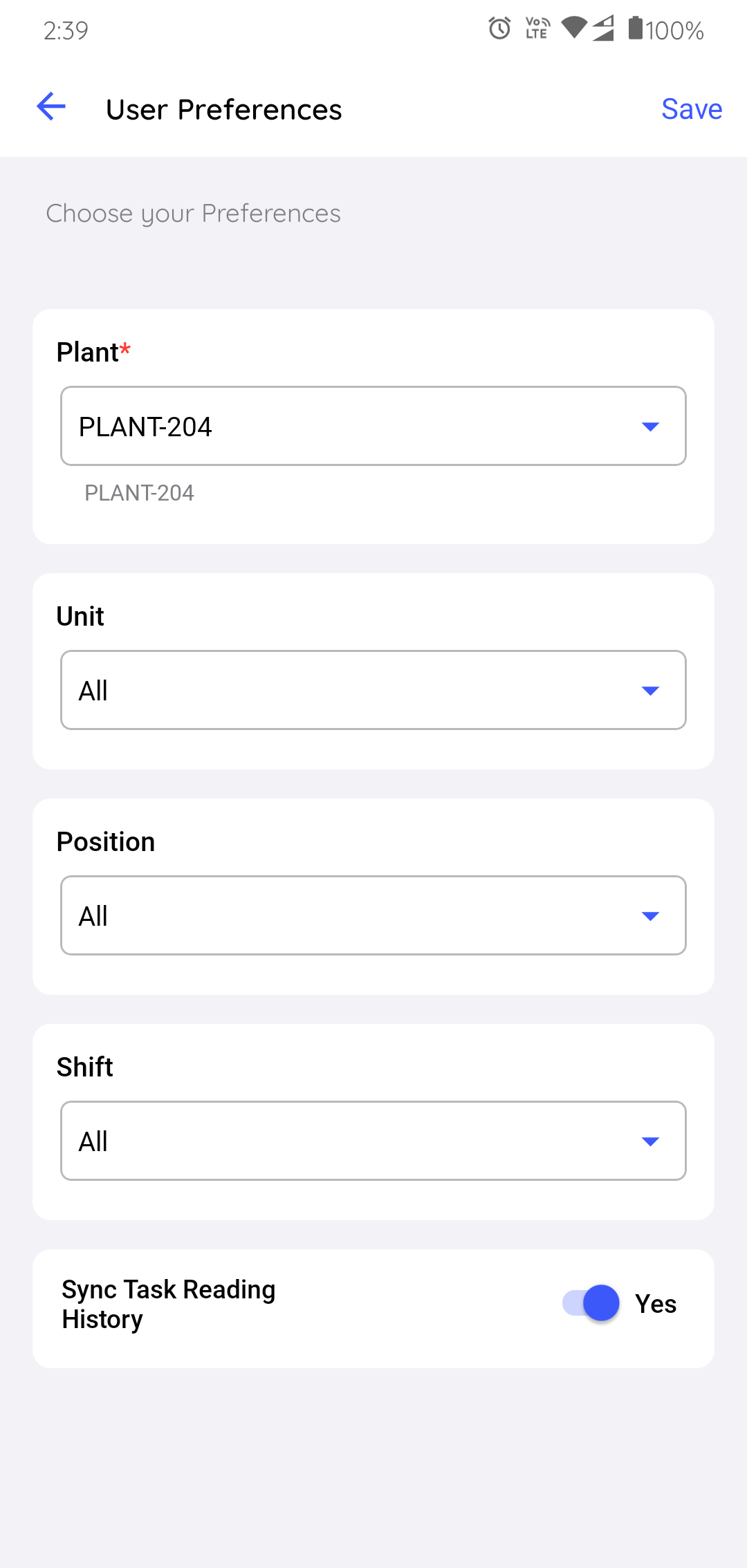
- Switch on the Sync Task Reading History toggle to sync the last N task reading history.
-
Tap Save.
The application starts syncing the data based on the selected options.
