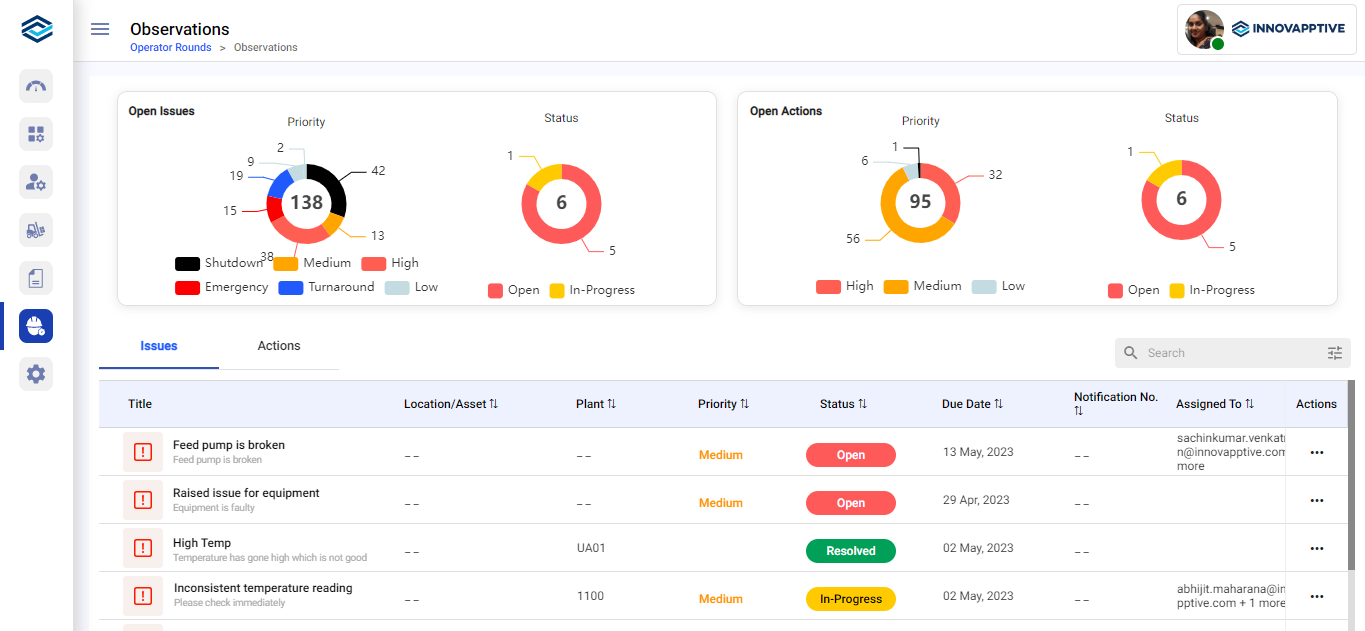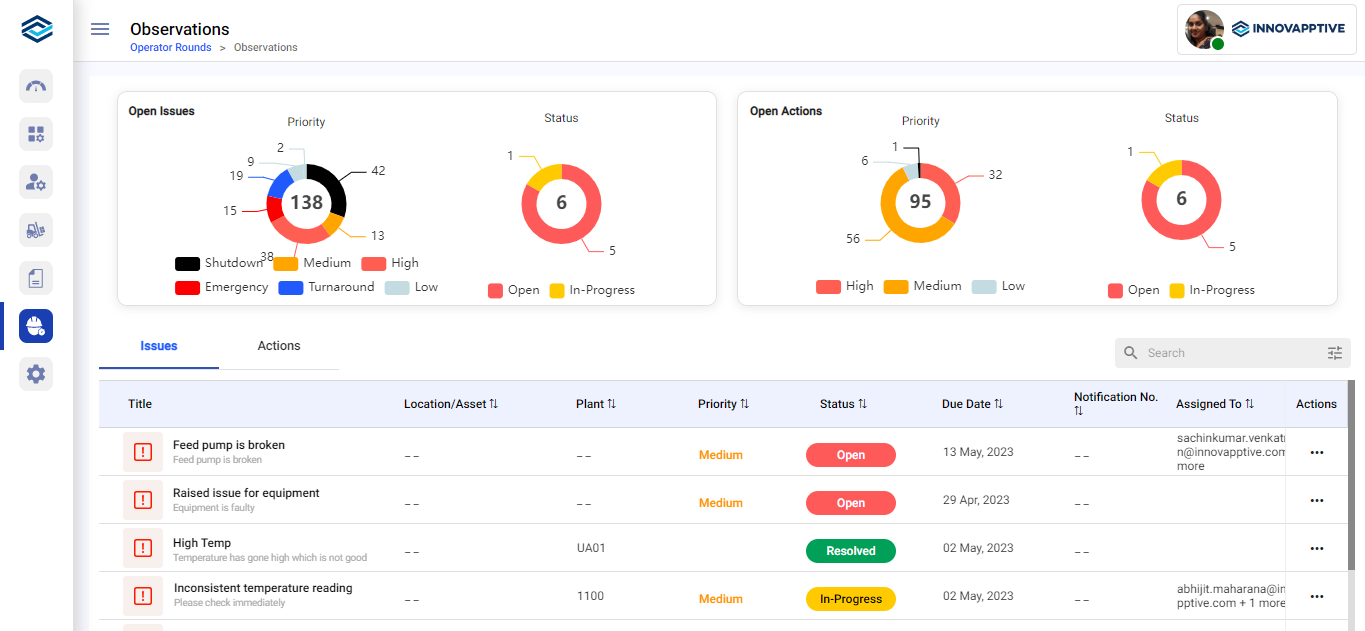How to view issues and actions
View all issues and actions in the Observations section. These issues and actions are created by the Operators in the mRounds application while executing tasks. You will receive an email alert when an issue/action is created, assigned, and closed. This helps you avoid any potential delays. You can click the link in the email and directly navigate to the Observations module and view the issues/actions.
The Observations dashboard graphically represents Open Issues and Open Actions
information in doughnut charts, categorized by their priority and status.