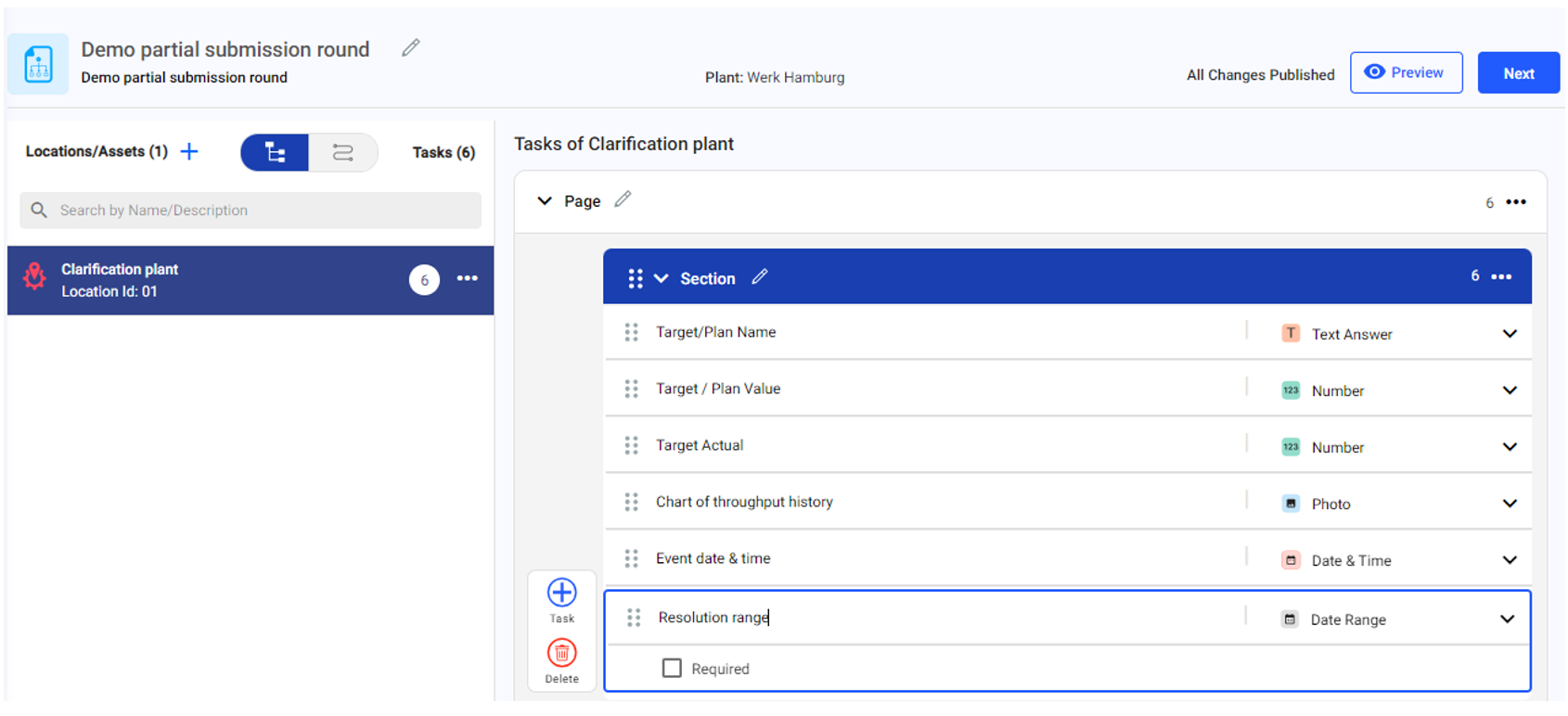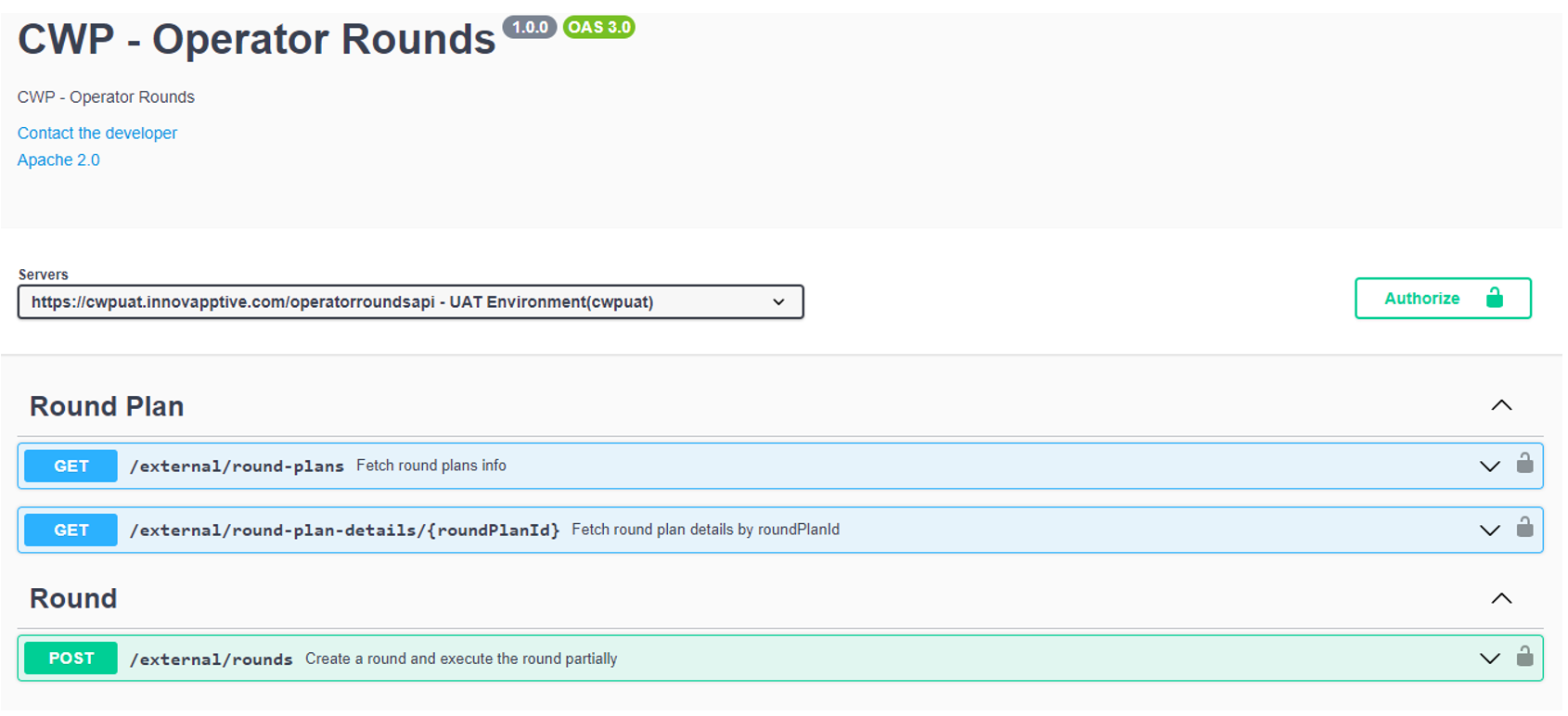How to Dynamically Generate and Partially Execute a Round
A round plan is a blueprint that outlines the structure and steps of a round. You must first create a round plan and then generate a round from the round plan.
To create a round plan:
- Open the Operator Rounds module.
- Click Create New.
- In the Plan Details screen, enter Plan Name, Plan Description, Plant, and Tags.
- Click Save & Next.
- Select Location and Assets.
-
Add required tasks for the round.
Note: This Dynamic Rounds Generation using APIs process supports only five Response Types. They are Text Answer, Number, Date Range, Date & Time, and Photo.
-
Click Next and Publish.
The interested customer requires an API Key along with the Tenant ID to be able to dynamically generate and partially execute a round. When the Innovapptive security module receives an API request from the customer, the key is evaluated, a secure connection is established between the applications, and the customer gains access to the API and can expect the desired API response.
In a worst-case scenario, if the API receives a bad request or the API_Key fails to validate, it returns a response with the HTTP bad request status code.
To programmatically generate and partially execute a round, see, How to get Round Plans List, How to get Round Plan Details, and How to Dynamically Generate and Partially Execute a Round.