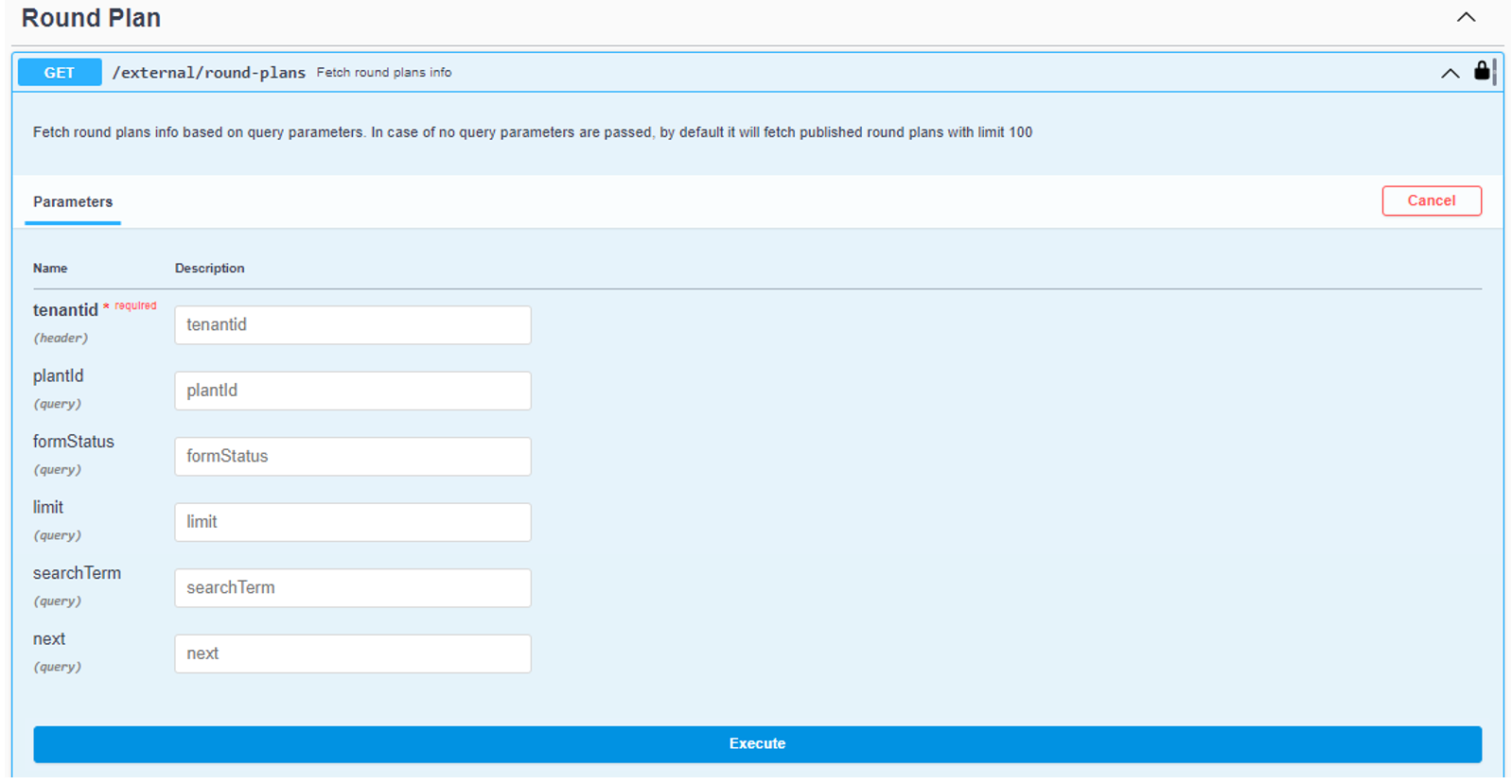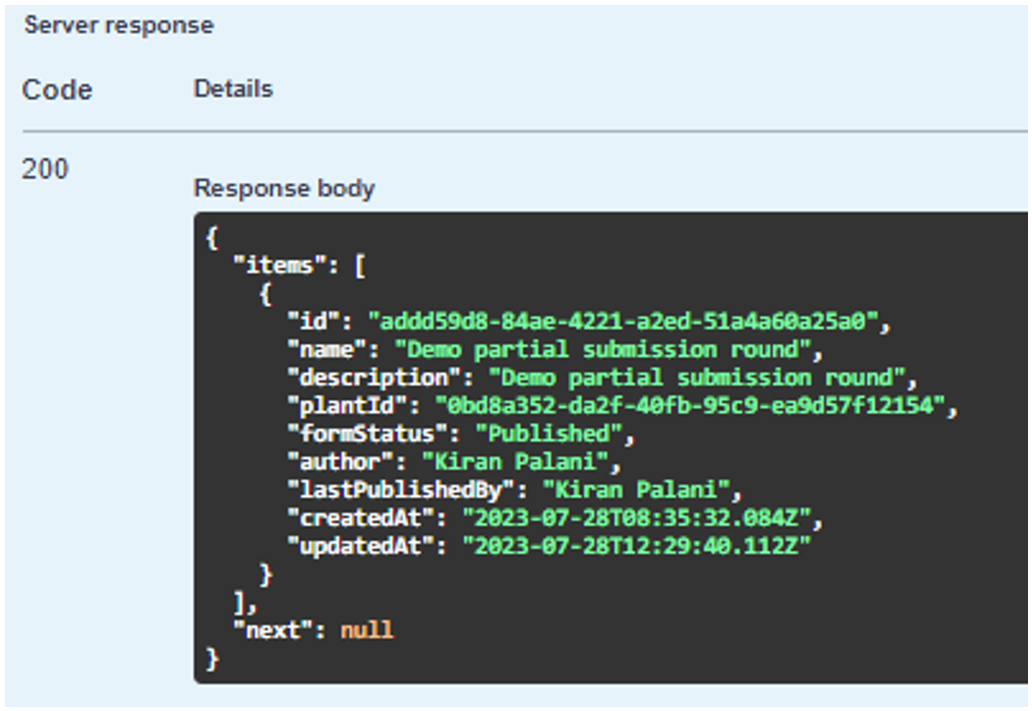How to get Round Plans List
The Get Round Plans List API service allows you to fetch the round plans list based on query parameters. If no query parameters are passed, by default, it fetches the published round plans list with a limit of 100.
To get the round plans list:
-
Expand the Get method with
round-plans. -
Click Try it out.
-
Provide the following request parameters:
Field Name Description tenantid* Enter the Tenant ID created by Tenant Management. plantid Enter Plant ID to filter the response based on plant id. formStatus Enter status to filter the response based on form status, such as Draft or Published. limit Enter the limit to display a specific number of records. If no value is entered, 100 records are displayed by default. searchTerm Enter a search term to filter the response by a particular term. For example, Demo partial submission round. next Enter the next value to display the next set of records. For example, if there are 100 records, the limit is set to 25, and if you want to get the next set of 25 records, you can provide the next value as 25. -
Click Execute.
The following response is displayed.