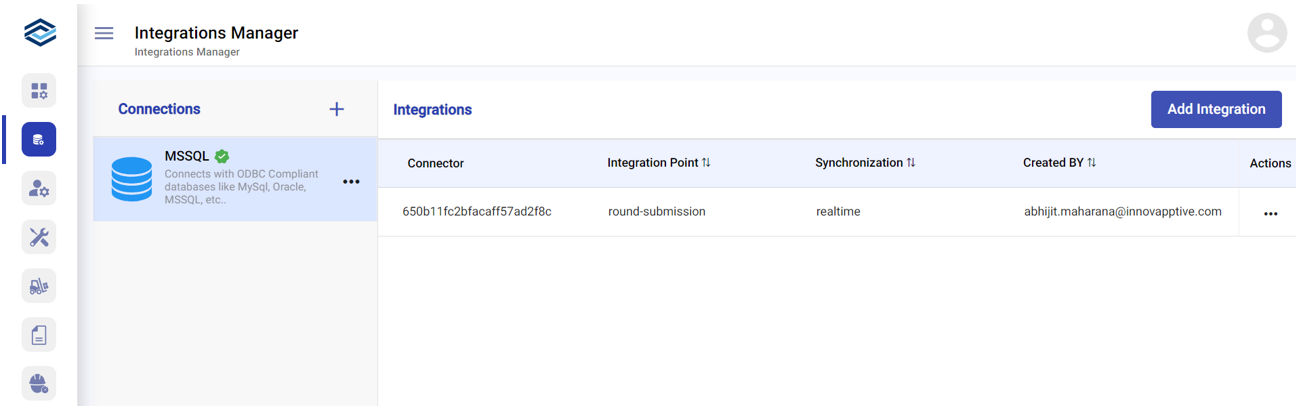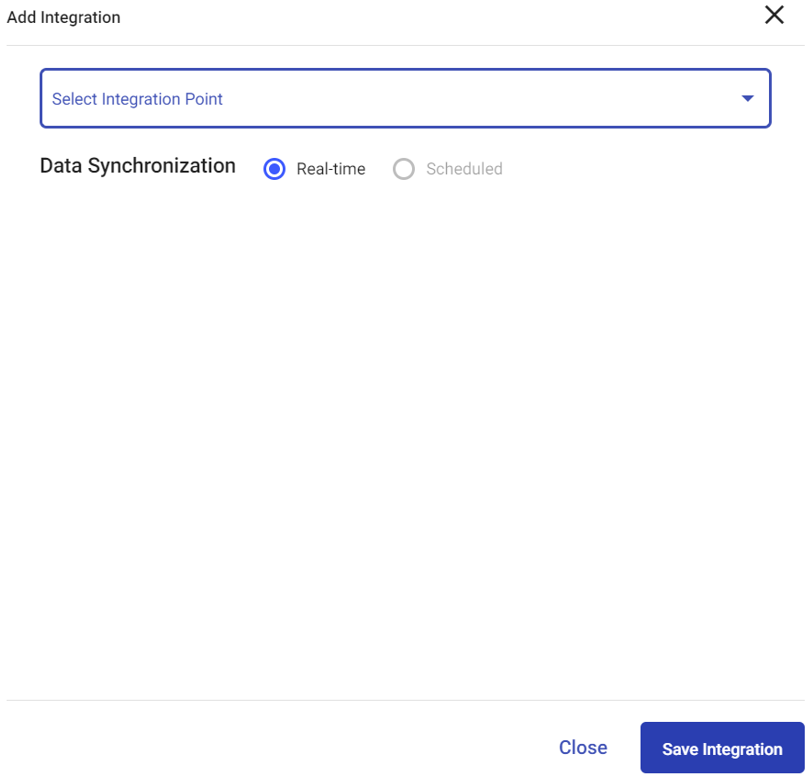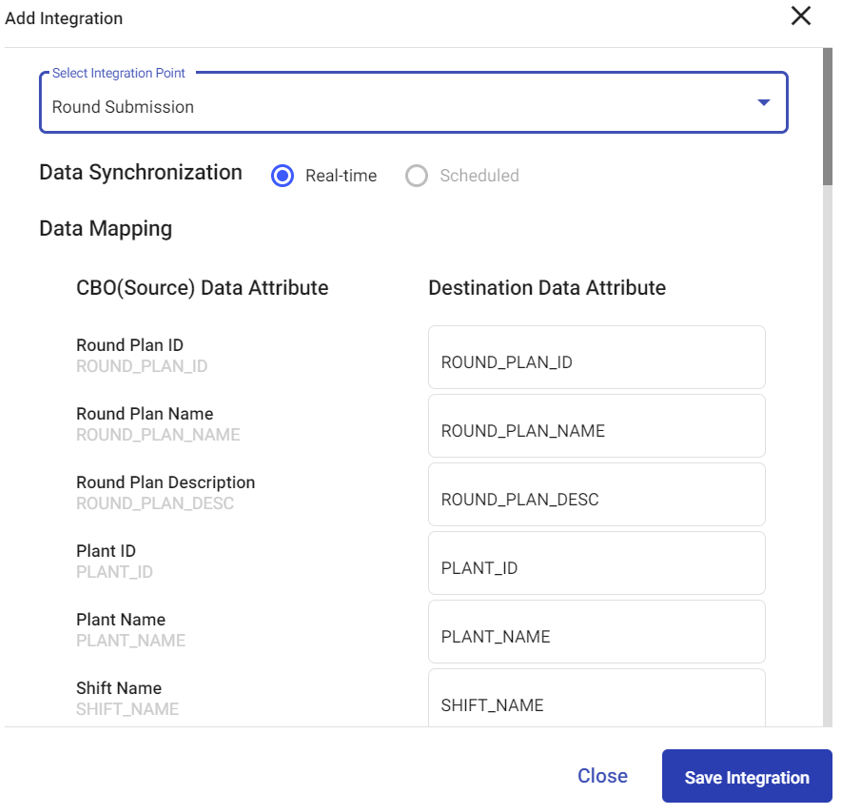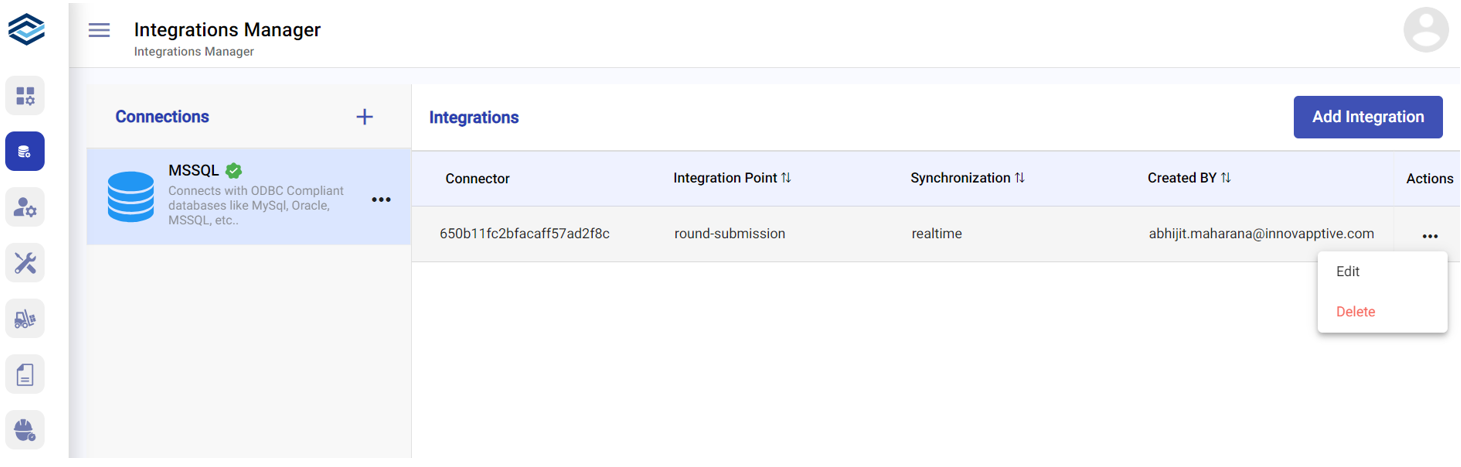Add an Integration
Add Integration Points like Round Submission, Round Schedule, ADHOC Rounds, and Update Rounds. Choose whether the integration type is Inbound or Outbound, and set the Integration Sync Time, either by Frequency or by Time. Choose from various Connectors like ODBC, Rest Client, FTP/SFTP, SAP.
To add an integration:
-
Click the Integrations Manager on the left-side pane.
The Integrations Manager screen is displayed.
- Select the Integration Point from the drop-down.
-
Choose the Data Synchronization option.
Note: Only Real-time is available.
All the relevant integration fields are displayed.
-
Enter data for all the required fields.
-
Click Save Integration.
The integration is saved and appears under the Integrations list on the right side.
In this screen,- Sort the integrations by the Integration Point name, Synchronization, and Created By.
- To edit the integration details, click the More icon of the selected connection and select Edit.
- To delete the integration, click the More icon of the selected connection and select Delete.