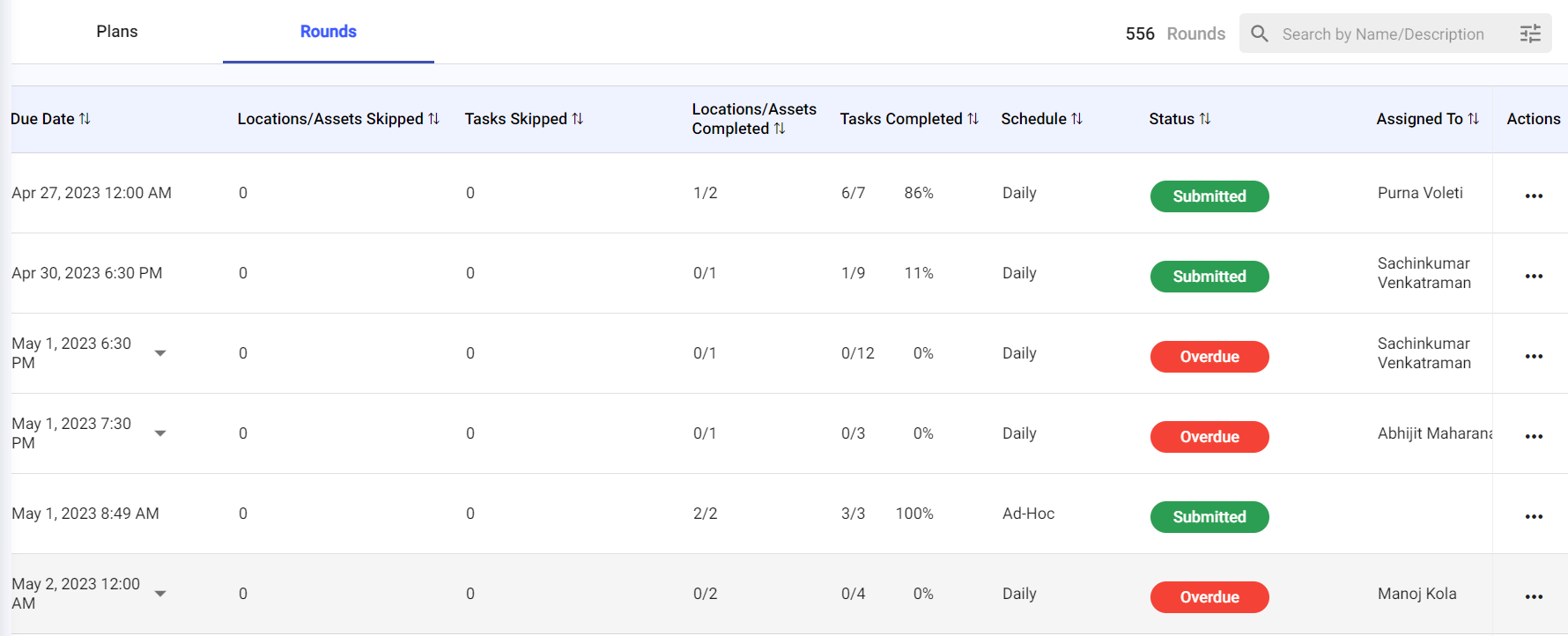How to view status of rounds
Round Planners or Supervisors can closely monitor the rounds’ progress by viewing the scheduled round plans.
Scheduled rounds have the following status:
- Open: Round is scheduled but not assigned to the operator or round is assigned to the operator but the operator unassigned it without any progress.
- Assigned: Round is scheduled and assigned to the operator. Operator is not started the task yet.
- In Progress: Operator started the task.
- Partly-Opened: The round that is In Progress and later unassigned by the user.
- Skipped: Round is entirely skipped by the operator with a reason.
- Submitted: Operator completed and submitted the task.
- Overdue: Round is not submitted before the due date and time.
To view the status of rounds:
-
Click the Hamburger
menu on the top left of the screen.
- Expand Operator Rounds and click Scheduler.
-
Click the Rounds tab.
You can view the list of Open, Partly Open, Assigned, In-Progress, Overdue, and Submitted rounds and the details like shift, operator, status, and so on.
Figure 1. Scheduled Rounds
- Select the round to view the summary on the right.