Log in as a Different User (Shift Handover Scenario)
When the previous shift user logs out, you will be on the Passcode screen from the previous user.
To login as a different user:
-
In the App Passcode screen, tap Sign out.
Figure 1. Login as a different user 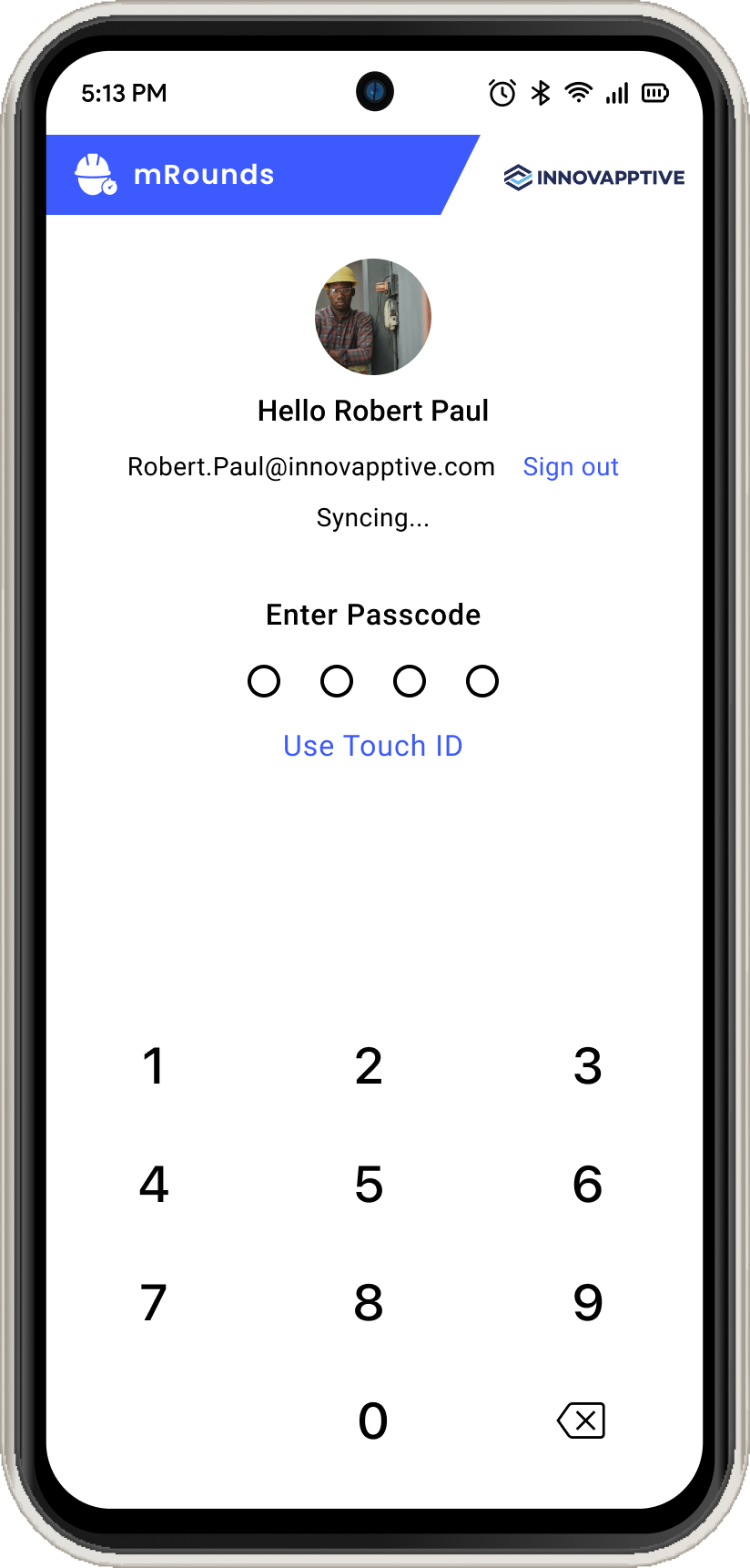
-
In the Sign in as a Different User pop-up, tap
Continue.
The previous user is logged out and you can login with your credentials.
