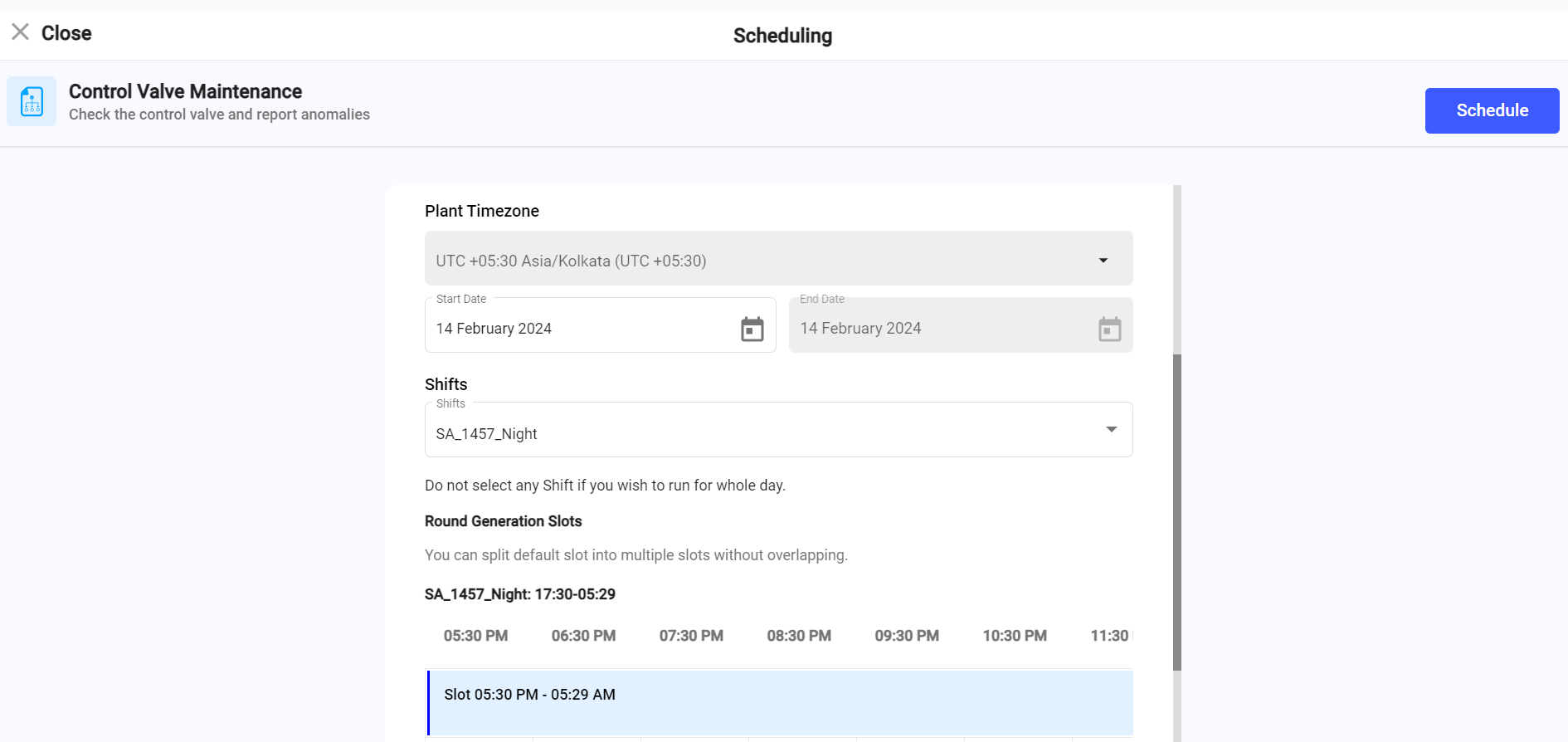Creating Ad-Hoc Rounds
Ad-hoc tasks in mRounds allow supervisors to address urgent or unplanned maintenance activities that are not part of the regular round plans. These tasks can be created on the fly to handle issues that require immediate attention, such as equipment failures or safety concerns. Once created, ad-hoc tasks can be assigned to available operators, ensuring quick resolution of critical problems.
To generate an ad-hoc round in the web app:
- Expand the Operator Rounds and click Scheduler.
- In the Plans tab, click the More icon and select Create Ad Hoc Rounds for the selected round.
-
Fill the scheduling details.
Figure 1. Create Ad Hoc Round
Note: You can update only the Shift and Slot details. -
Click Schedule.
A message “Scheduled Successfully” appears with View Rounds and Close buttons. Click View Rounds to view the newly created ad hoc round.
To view the list of ad hoc rounds, in the Plans tab, click the Menu icon > Show Ad Hoc Round and you can view the round in the Rounds tab.