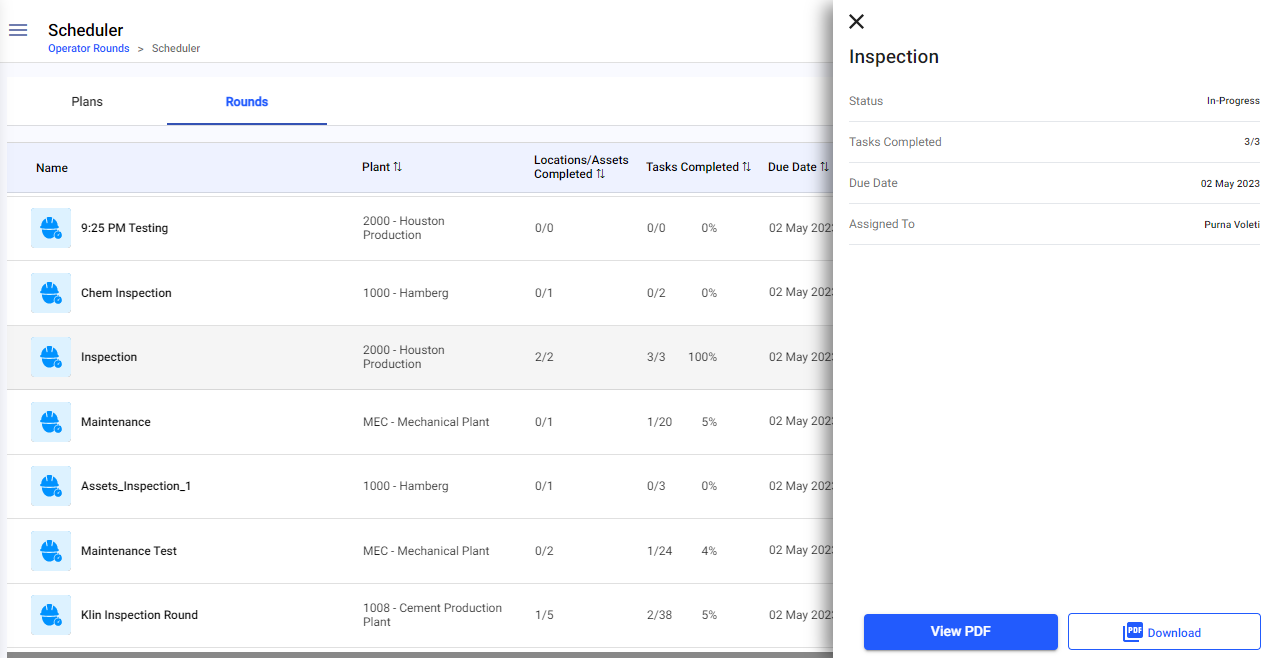View Round Plans and Plan Details
The View Round Plans and Plan Details feature in mRounds allows supervisors to track and manage ongoing and completed round plans. By accessing the detailed view of each round plan, you can monitor task status, review operator performance, and address any raised issues. This helps ensure that critical maintenance tasks are completed on time and any problems are quickly identified and resolved.
To view round plans list and round plan details:
- Expand the Operator Rounds and click Scheduler.
-
Click the Plans tab.
You can view the list of unscheduled and scheduled rounds.
-
Click the More
and select Show Rounds for the scheduled round to view.
You can view the list of all scheduled rounds. -
Click the More
icon and select Show Details for the scheduled round to view.
You can view the round details on the left side. Click View PDF to view the details in PDF or click Download to download the details in PDF format. You can also click the links inside the PDF to view and download the attachments like videos, audio, and documents. For more information, see Configure Round Plan Details PDF.Note: Select the reason in the Reason column for the Overdue round.Figure 1. View Round Details