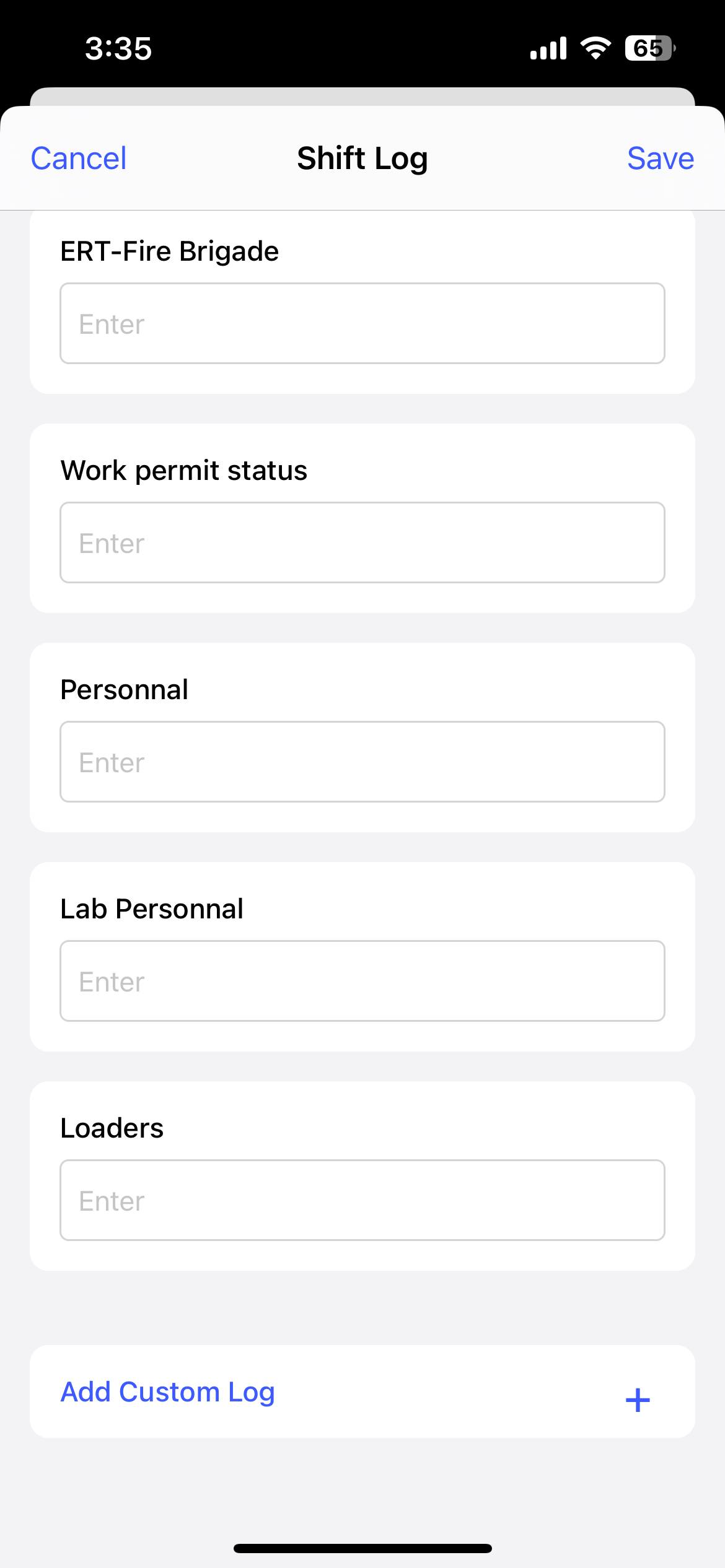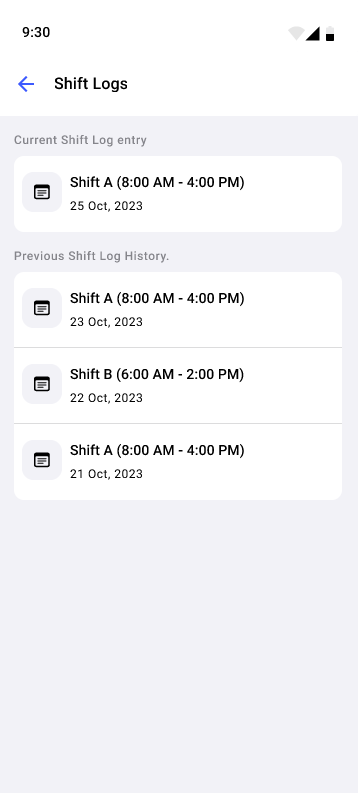Log Shift Activities
Shift logs are essential for recording key activities and events that occur during a shift. They document actions taken, issues encountered, and the status of tasks, keeping both you and your supervisors informed about ongoing operations.
By maintaining shift logs, teams can track progress and identify any problems that need attention. This ensures that nothing is overlooked and everyone stays on the same page.
Shift logs also facilitate shift handovers, providing incoming shifts with a clear understanding of completed tasks and pending issues, ensuring that important concerns are addressed on time.
To add shift logs:
-
In the Home screen, tap the Add
 icon and select Create Shift
Log.
Note:You can also create the shift log in the following ways,
icon and select Create Shift
Log.
Note:You can also create the shift log in the following ways,- In the More screen, tap Shift Logs, select log entry, tap the Add icon to add the shift log.
- Open the round, tap Start Round, tap More
 icon next to the
asset/location name and select Create Shift
Log to add the shift log.
icon next to the
asset/location name and select Create Shift
Log to add the shift log.
-
In the Log Entry screen,
- Add the sift log details in the pre-defined template.
Figure 1. Add Shift Log
- Tap Add Custom Log, enter the
Title and Description
of the log.
Figure 2. Add Custom Log 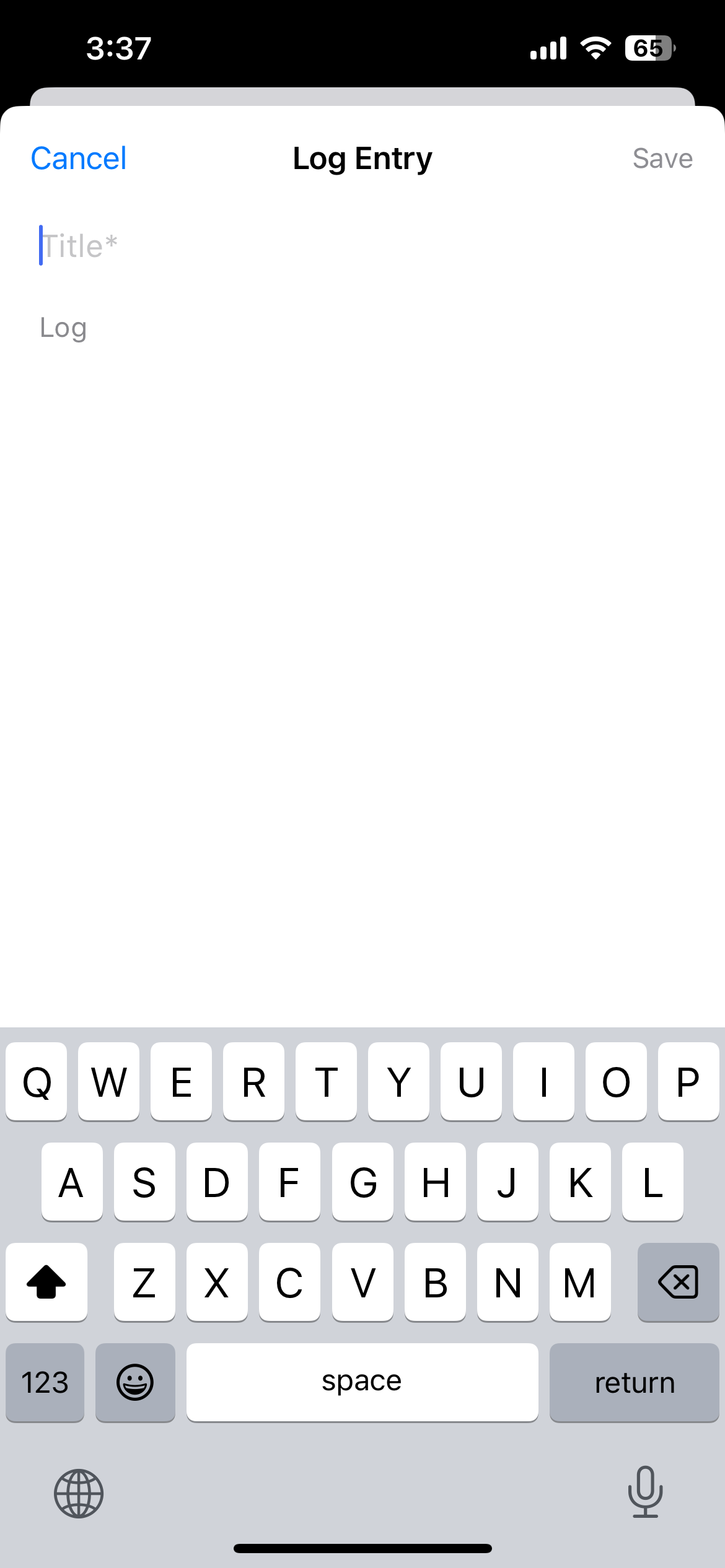
- Tap Done.
- Add the sift log details in the pre-defined template.
-
Click Save.
The shift log is created and displayed under Shift Logs in the More screen.
Figure 3. Shift Logs Screen