View Active Work Orders and Notifications
To view the list of active Work Orders and Notifications,
- Navigate to the History tab.
- Tap either the Work Orders or Notification tabs.
-
To view details for a specific Work Order or Notification, select it, and you
are navigated to the Header screen with detailed information.
You can view all work orders and notifications for a specific Functional Location or Equipment.