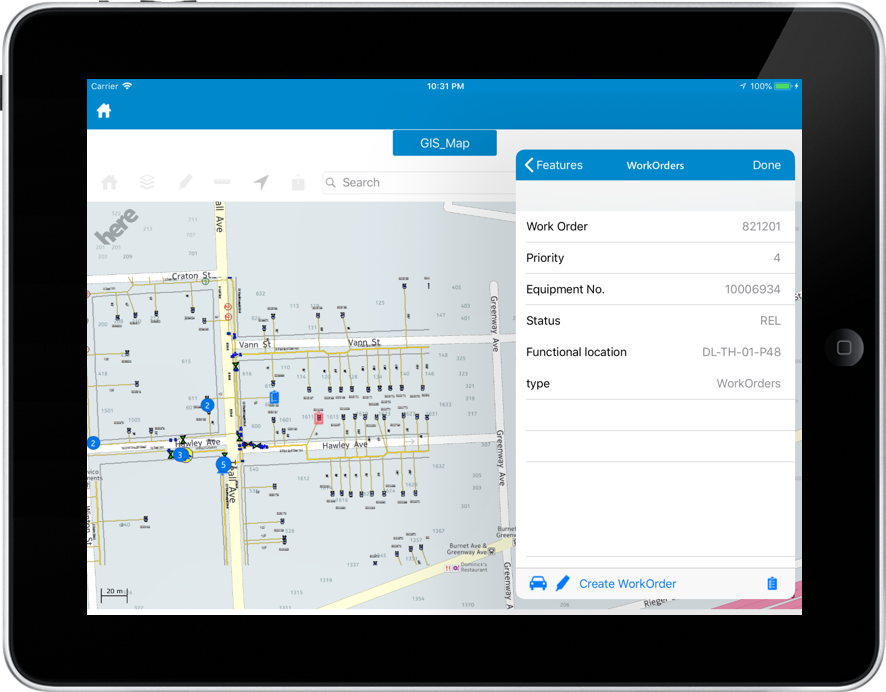Track Work Orders and Notifications by Geographical Locations
Using mWorkOrder, you can track work orders by geographical location.
Tap the Map ![]() button at the bottom of the home screen to
view and track the Work Orders and Notifications by geographical location
based on the zone configured for the user in the ECC custom table. For example, if the
user is assigned to work in the Northern zone of the facility, the GIS map shows only
the equipments or work locations for that zone.
button at the bottom of the home screen to
view and track the Work Orders and Notifications by geographical location
based on the zone configured for the user in the ECC custom table. For example, if the
user is assigned to work in the Northern zone of the facility, the GIS map shows only
the equipments or work locations for that zone.
You can raise a Notification or create a Work Order / Emergency Work Order for an equipment (object) that needs maintenance / repair from the GIS map.
mWorkOrder application supports the latest LatLonGo GIS SDK, which provides a standalone GIS application for improved UX and integration flexibility.