Track Ongoing Issues
The Issues tab displays all the issues reported by the Operators during task execution. You can check the status of ongoing issues.
To track issues:
- Click the Observations section on the left-side pane.
-
Click the Issues tab.
You can view the list of issues.
Figure 1. View Issues 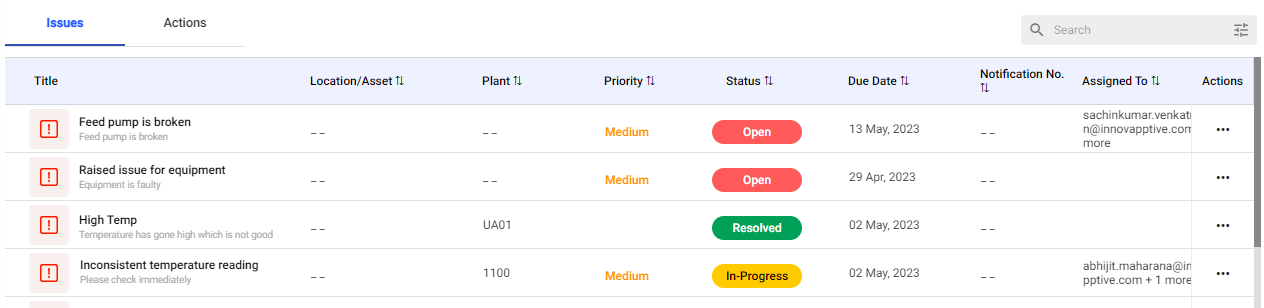
Sort issues by Unit, Location/Asset, Plant, Priority, Status, Due Date, Notification No., and Assigned To to quickly navigate to an issue.
You can track the real-time status of your SAP notifications directly from the mRounds web and mobile applications. This integration provides instant visibility into equipment issue statuses without requiring separate access to the SAP or mWorkOrder applications.Figure 2. SAP Notification 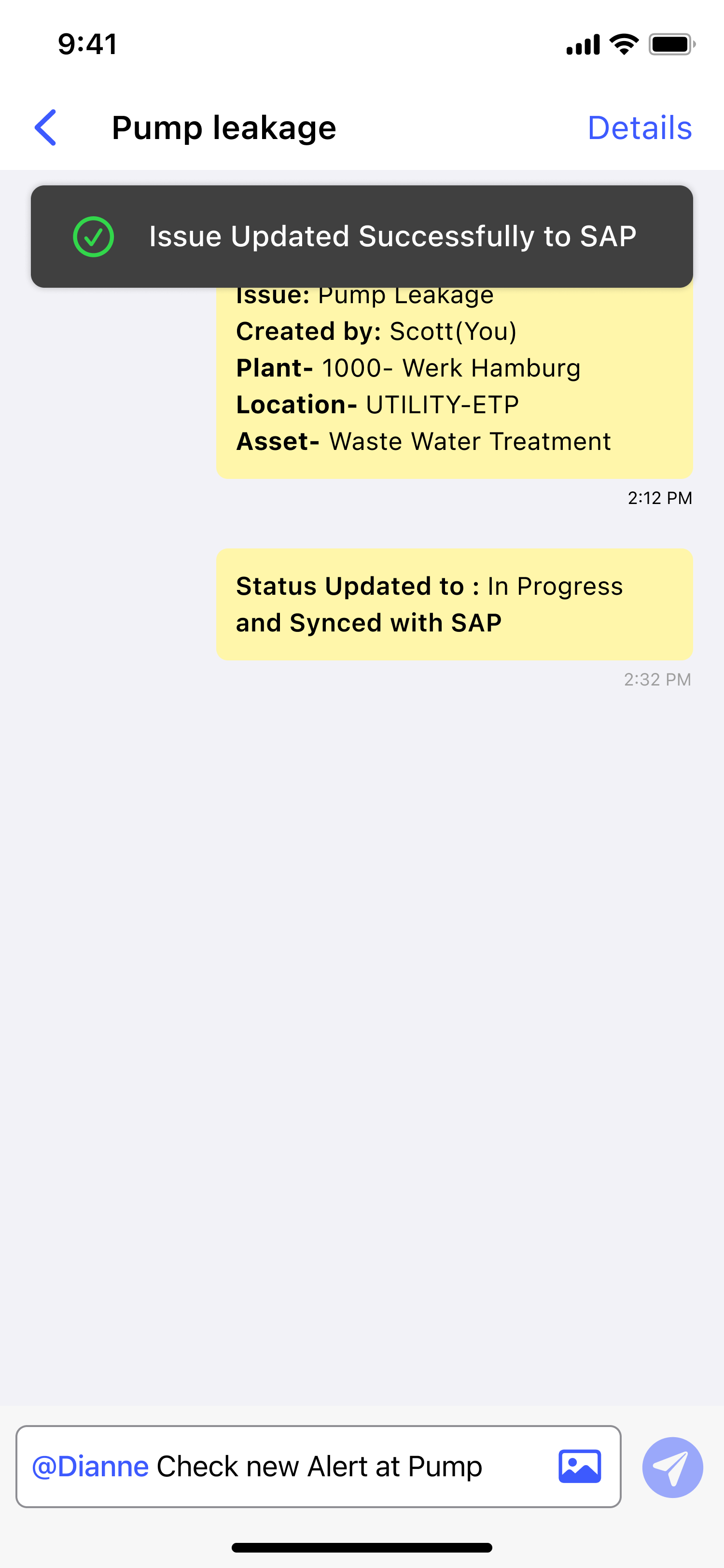
- When you submit a notification in mRounds, it is automatically updated in SAP or mWorkOrder as NEW.
- When a notification status is updated in SAP or mWorkOrder to In Progress, the changes are instantly reflected in mRounds.
This ensures that Supervisors and Operators can check the latest status in mRounds at any time without switching between applications and reduce delays.
-
Click the More
icon > Show Details of the selected issue.
You can view the detailed information in the Log History screen such as live updates, priority, status, and so on.Note:Issue Due Date is based on the Plant time zone. The mobile application’s time zone must be in line with the plant’s time zone as created in the web application.
