View and Modify Offline Created Rounds
When you create or modify rounds while offline, your changes are automatically saved to your device. Once you reconnect to the internet, these modifications will automatically sync with our servers, ensuring your complete round history is preserved.
To review rounds created during offline:
- Navigate to the User Profile screen.
-
Tap on the Outbox option.
Figure 1. Offline Outbox 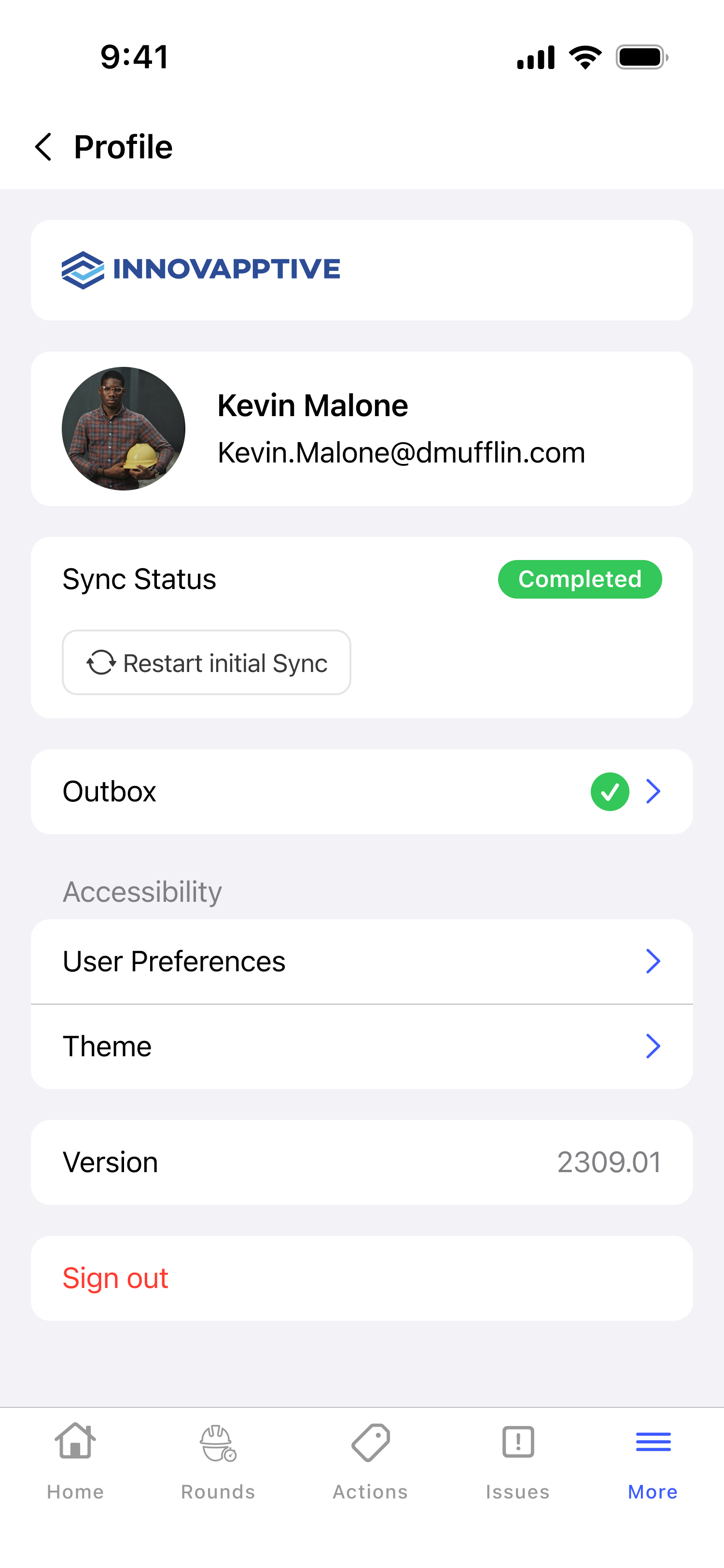
-
Review the list of pending rounds waiting to be synchronized.
The Outbox displays all rounds created or modified without network connectivity. Each entry shows the round details and current sync status, allowing you to monitor your offline work until synchronization is complete.
- You can continue modifying offline rounds even before they sync.
- Synchronization happens automatically in the background when connectivity is restored.
