Review and approve forms
As a supervisor or manager, view the forms submitted by your team on the My Team tab. Review the forms and either Accept or Edit and Accept them.
- In the home screen, tap Forms Dashboard.
-
In the My Team tab, tap on the form template.
Entries submitted for the form are shown in the Form Entries screen.
Figure 1. Forms List 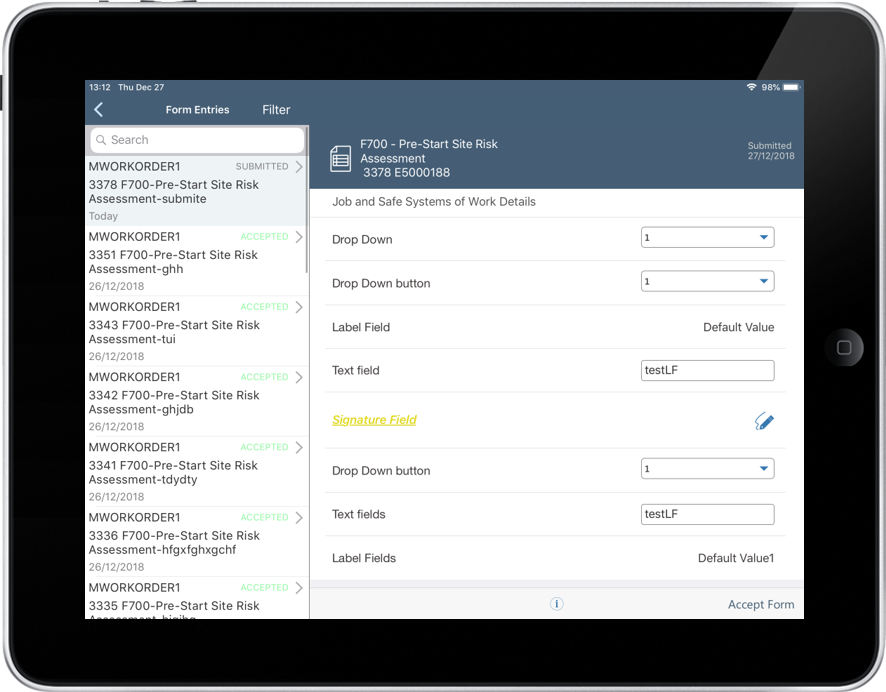
- Tap on the form with Submitted status.
- Review and modify the form details.
- Tap Accept Form.
- Enter the Form Description.
-
Tap OK.
Status of the form changes to Accepted.
