Home Screen of mAssetTag
Overview of each button/option on the home screen dashboard of mAssetTag Application.
When you log into the mAssetTag application you see the home screen. You can view all the modules and other options that let you process a series of operations on home screen.
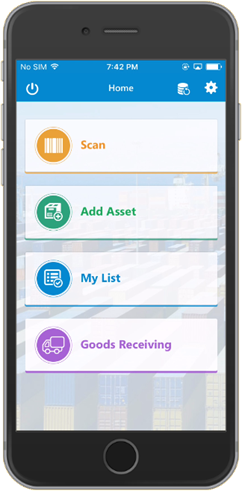
Buttons and Icons in Home Screen
The following buttons and icons appear in home screen of mAssetTag
| Icon | Name | Description |
|---|---|---|
|
|
Tiles | All the modules of the application are displayed as lists on the screen. Tap a listed module to direct you to that module screen. |
|
|
Settings | This is available adjacent to the Data Sync Menu button and directs you to the Defaults Settings screen. |
|
|
Logout | This is displayed on the top-left corner of the screen. Tap this button to log out of the application, upon confirmation. |
|
|
Data Sync Menu | This is available adjacent to the Settings button that directs you to the Defaults Settings screen. |




