Create security profile for LDAP Authentication
To create a security profile for LDAP Authentication:
- Log in to SMP Admin Cockpit.
- Navigate to Settings Tab, Security Profiles and click New.
- Enter the
Security Profile Name, for example,
LDAPAUTH.
Figure 1. LDAP Security Profile 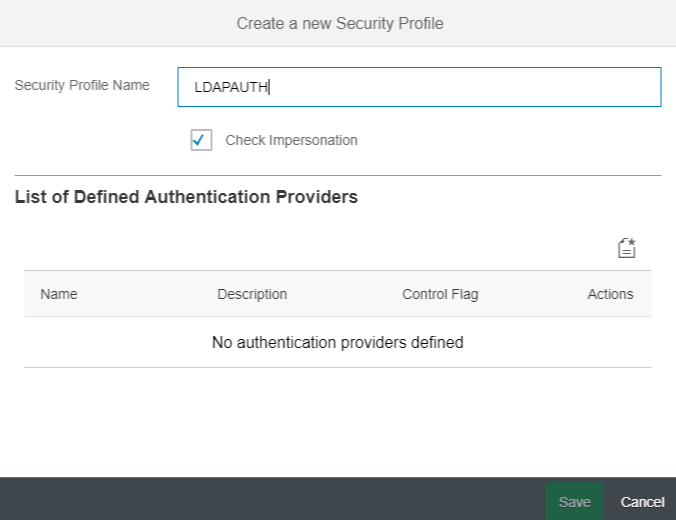
- Click
Add and select Directory Service
(LDAP/AD) and enter the following details.
Property Description Server Type Type of LDAP server. LDAP URL URL to connect to the LDAP server. Security Protocol Protocol to use when connecting to the LDAP server. Bind DN User Distinguished Name (DN) to bind when building the initial LDAP connection. This user needs read permissions on all user records. Bind Password Password for Bind DN to authenticate users. Authentication Filter Filter to find the username. Role Search Base Search to retrieve lists of roles. If this is not configured, the Default Search Base is used. Role Filter The role search filter, when combined with the role search base and role scope, displays the complete list of roles within LDAP server. Default Search Base LDAP search base that is used if no other search base is defined for authentication, roles, attribution, and self-registration. - Click Save.
- Click ADD and select Authentication Provider as SAPSSO2 Generator.
- Click Save.
