Release Notification
Once you finish creating a notification, you must release it so that the technician can view the notification and create a work order for the same.
-
Tap on the notification from the search results on the left side section of
Notifications screen.
Figure 1. Notifications Screen 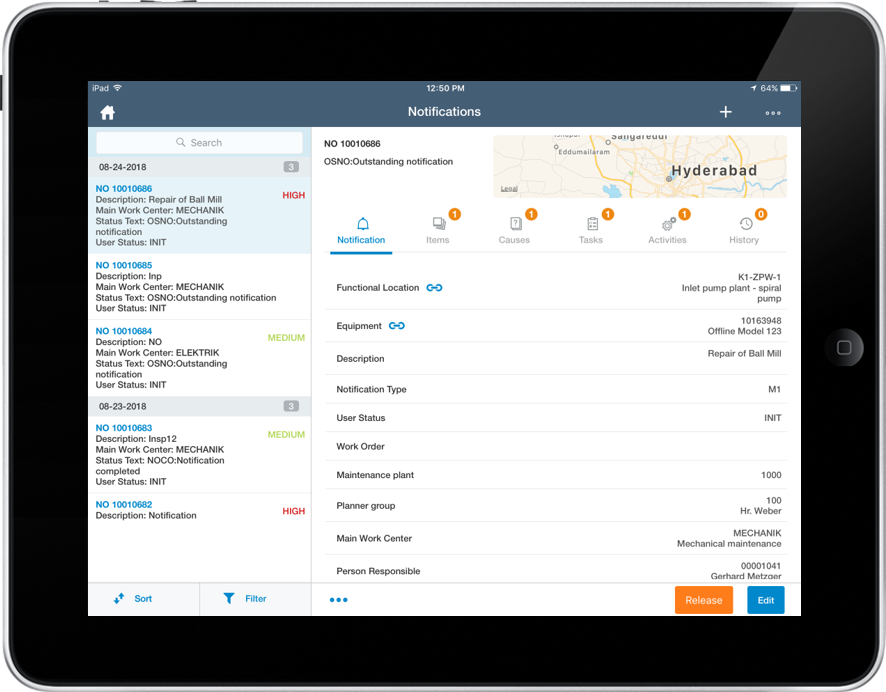
-
In the right side section of the Notifications screen, tap
Release.
Note: The Notification automatically moves to the Released state once you create a work order based on it.
