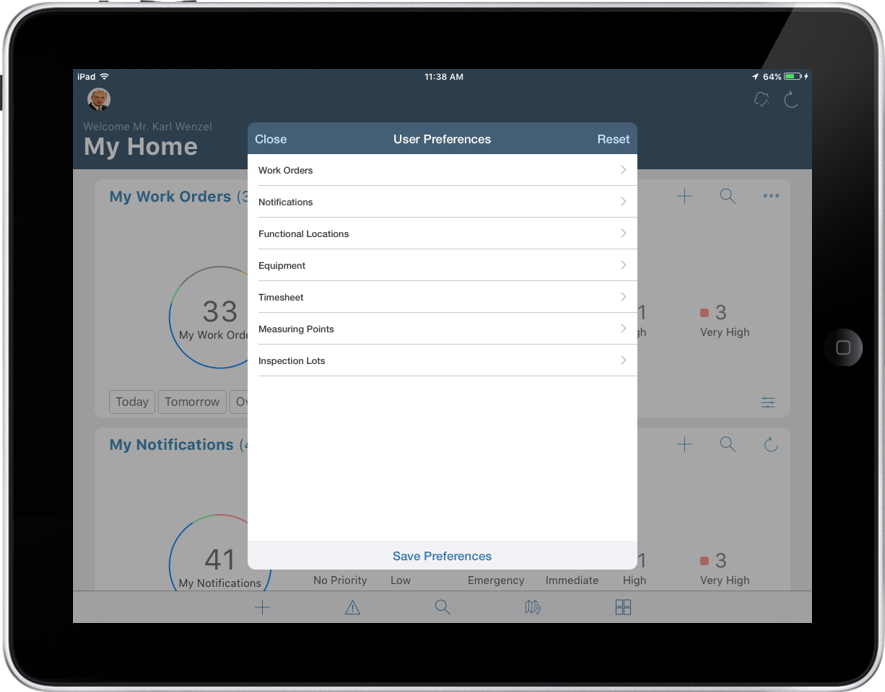Configure preferences to view records of your choice
You can view the records like Notifications, Work Orders, Equipment and so on of all the plants that you have access to. However, you can configure to view the records of a selected plants using User Preferences. You can also choose to download only the data that you want to view in offline mode, and save bandwidth and space on your device.
When the Plant filter in RACE is configured to display Work Orders for plants ‘1000, 2000 and 3000’ but you want to view only the records for 1000, set the Plant filter as 1000 in the User Preferences screen.
- Related Collection Name is configured for the Filter Field in RACE.
- You have the required roles / access permissions.
You can also set Offline data synchronization preferences for all the modules. Enable or disable Collections such as Plant and Equipment, to view related data/records when you use the application in Offline mode.
To configure to view the records of your choice:
- Open Profile and select User Preferences.
- Tap on a module to configure and set values for the fields.
-
Tap the Back Arrow
 icon to return to the User Preferences
screen.
icon to return to the User Preferences
screen.
-
Tap Save Preferences.
Note: To reset the Offline Preferences to global settings tap the Reset button.
Figure 1. User Preferences