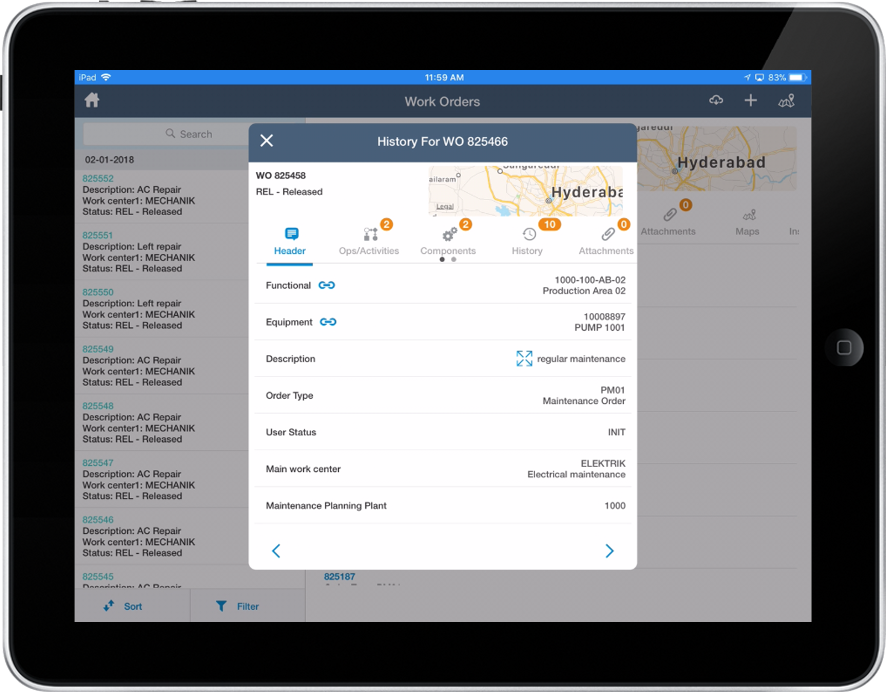View History of Work Orders for Equipment or Functional Location
The History tab in Work Orders displays the list of previous Work Orders created for the equipment or functional location.
- From the left section of My Work Orders screen, search and tap the Work Order for which you want to view the history.
-
Tap the History tab in the right side section of the work orders
screen.
The list of previously created work orders for the equipment or functional location appears.
Figure 1. Work Order History