Issue Materials / Goods for Maintenance / Repair
When a work order is released and assigned, material document is generated for the materials that are required for repair or maintenance. The stores personnel, based on the material document, issue the required materials.
-
In the right side section of the Work Orders screen, tap
Components tab.
A list of components including the associated material documents gets displayed.
-
Tap to select the Bill of Materials (BOM) record and then tap Goods
Issue.
Figure 1. Posting Goods Issue 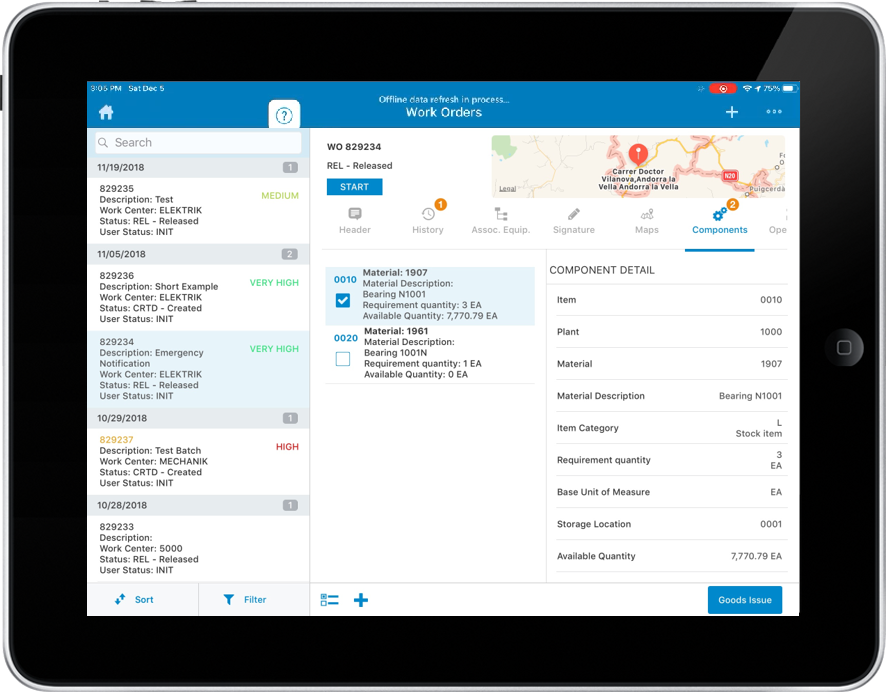
A message appears asking whether you want to issue the goods. -
Tap Yes.
Goods are now issued for maintenance or repair work based on this activity.
