Add Roles to access SCP Development and Operations Cockpit
Once SAML is enabled, you cannot login with S-User ID. All services and applications are redirected to ADFS for SAML Authentication. Hence, roles added to SCP Development and Operations help users from ADFS to login for administration or development tasks.
To add roles:
- Navigate to SCP, Services, Development & Operations, Configure Development & Operations Cockpit, In Application Permissions.
- Click Edit.
- Under Assign Role, select MobileServicesCockpitAdministrator.
- Click Save.
-
Navigate to
SCP, Services, Development & Operations,
Configure Development & Operations, Roles.
SCP pre-defined roles are displayed on the right side of the window.
-
Select
Administrator and click
Add
User under
Individual Users.
Note: If your user ID is username@domain.com, add only username. If it does not work, you must add full details username@domain.com.
Figure 1. SCP Roles 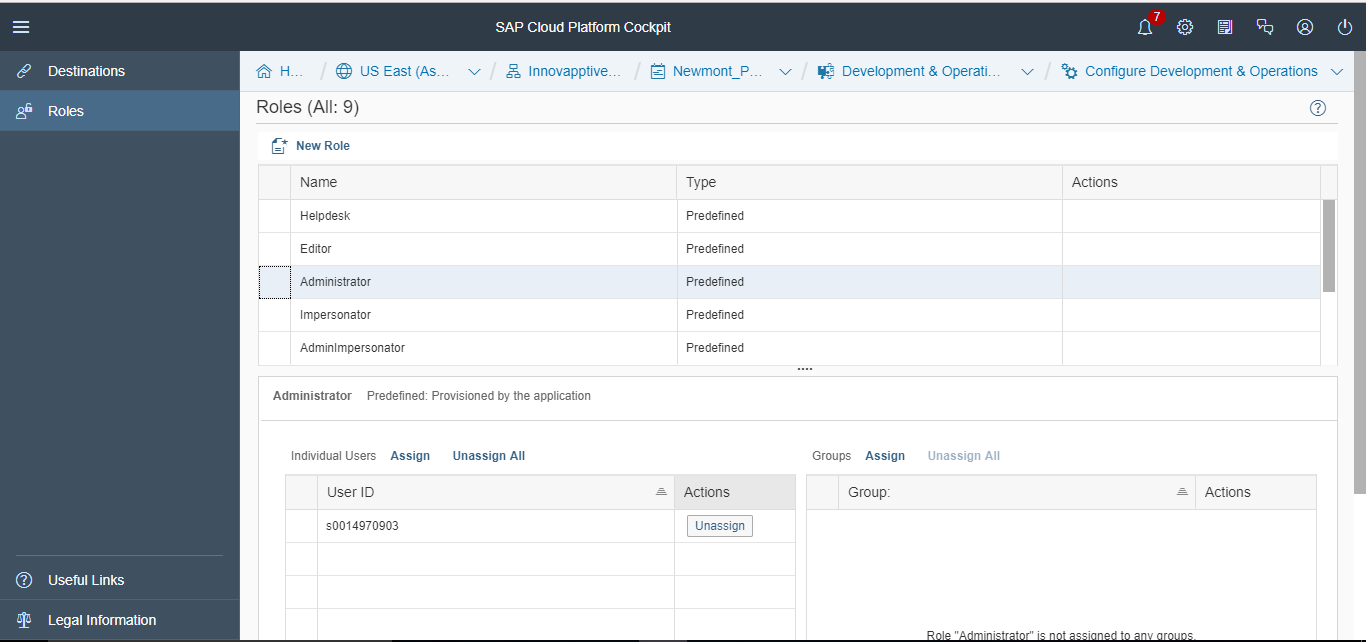
Repeat the same process with other roles such as Developer, Helpdesk, Impersonator, and Notification User based on your access requirements for User IDs.
