Export SAP System Certificates to Cloud Connector
To export SSL Server certificate:
- Transaction code: STRUST.
- Open
SSL Server Standard group and double
click on the certificate node.
Figure 1. Trust Manager 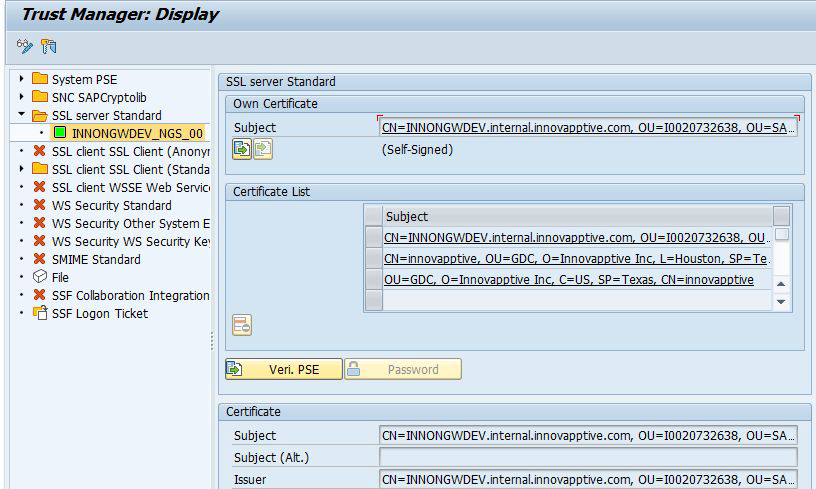
- Double-click the Owner entry under
Own
certificate section and click
Export
Certificate.
Figure 2. Export Certificate 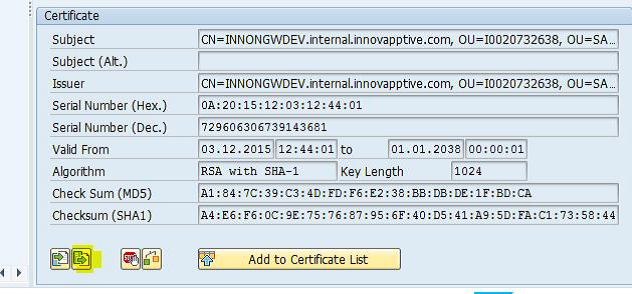
-
Save the certificate as
sed_ssl_server.crt.
Figure 3. Export Certificate Path 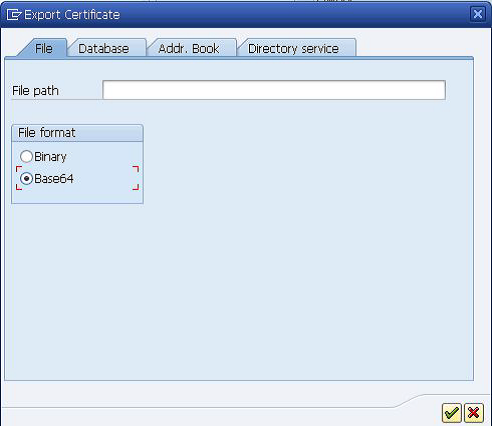
- Import the certificate to HCC trust store.
