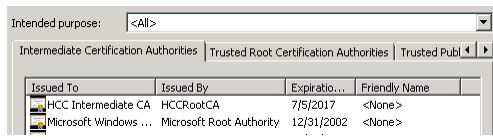Import Certificate into the Cloud Connector Machine
Import HCC_CA.crt --- HCC Root CA and intermediate .p12—Intermediate CA with the “KEYCERTSIGN” in the property certificates into the HCC computer.
To import certificate into the cloud connector machine:
- Right-click each certificate and select install, or from Internet Explorer open Internet Options and go to the Content Tab and select Certificates.
-
Import the
HCC_CA.crt into the
Trusted
Root Certification Authorities certificate store.
Figure 1. Trusted Root Certification Authorities 
- Import the intermediate
.p12 into the
Intermediate Certification Authorities certificate
store.
Figure 2. Intermediate Certification Authorities