Activate and Implement BADI
To activate and implement BADI:
- Log in to SAP.
- Run transaction SPRO.
-
Click Innovapptive – Mobile Solutions, mInventory and select BADI as shown in
the image.
For the list of BADIs available for mInventory, see List of BADIs for mInventory.
Figure 1. SPRO IMG Structure 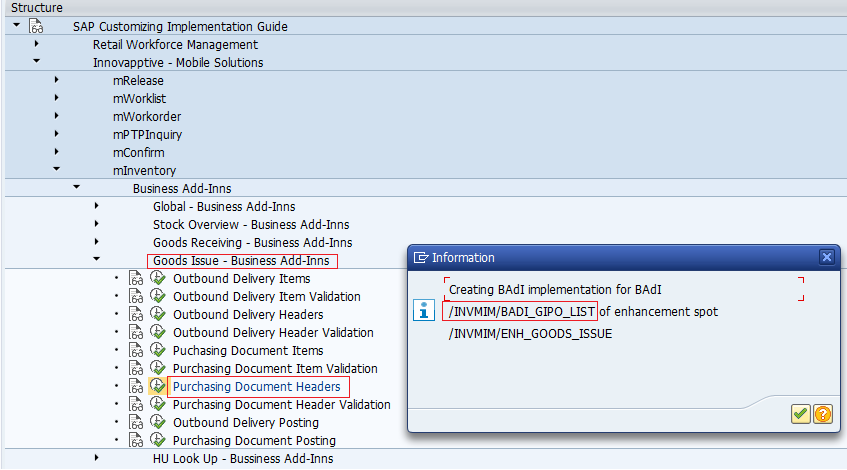
- Click Execute.
-
Alternatively, you can use transaction SE37 and view the function module
/INVMIM/GET_GR_POLIST_FM. This FM is related to service call that
gets the Goods Receipts PO list.
Figure 2. FM: /INVMIM/GET_GR_POLIST_FM 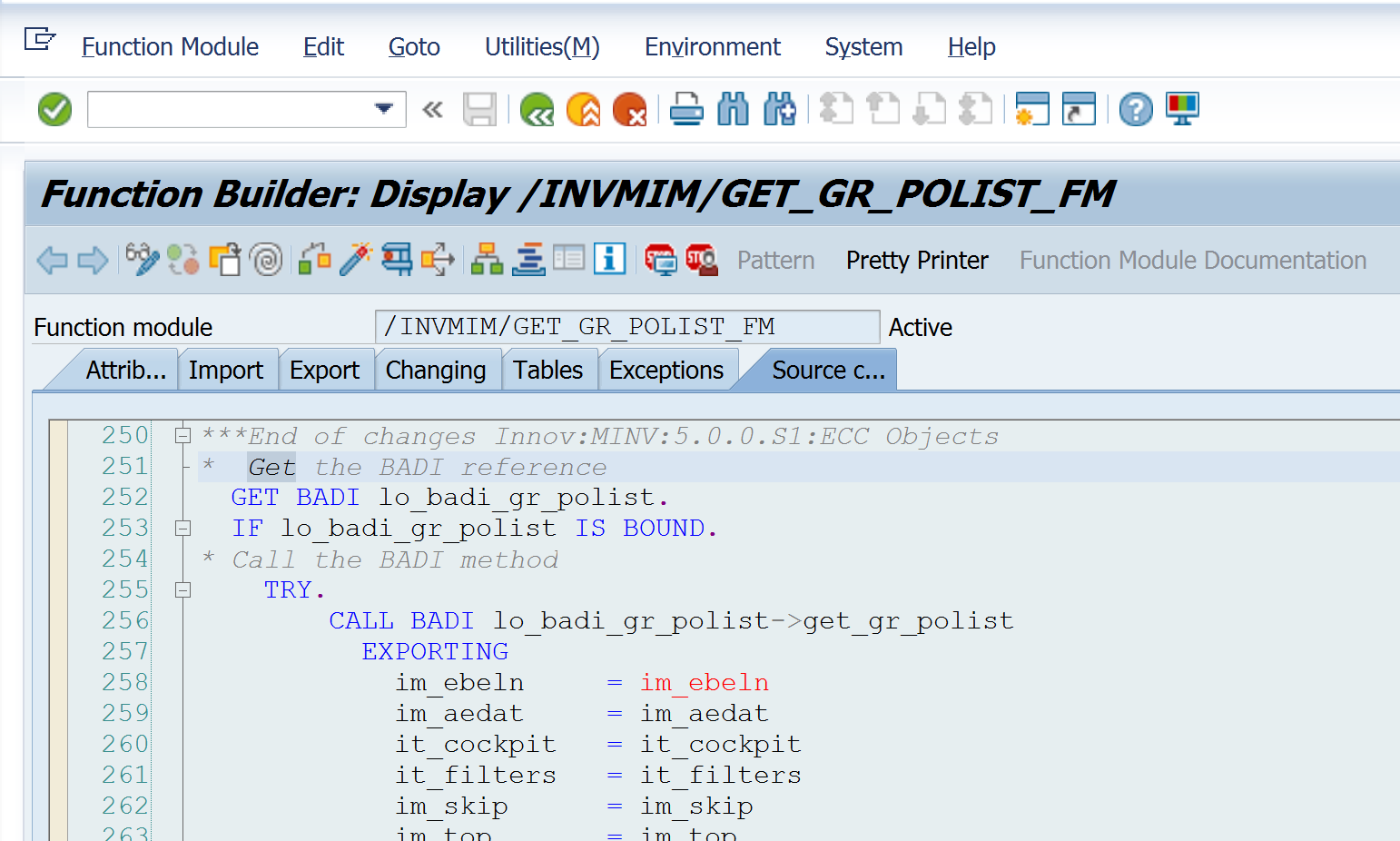
- Search the function module with the string GET BADI
-
Click GET BADI.
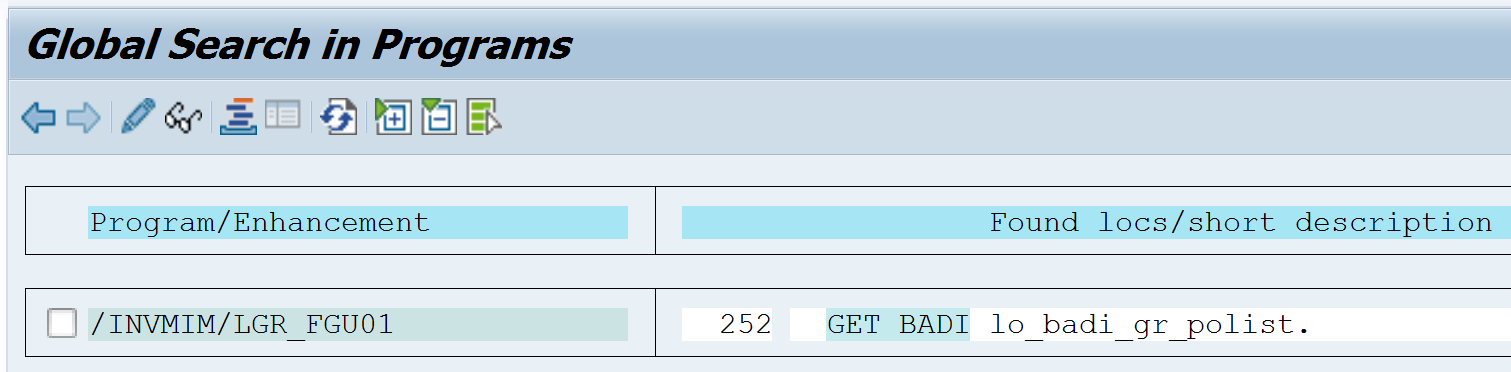
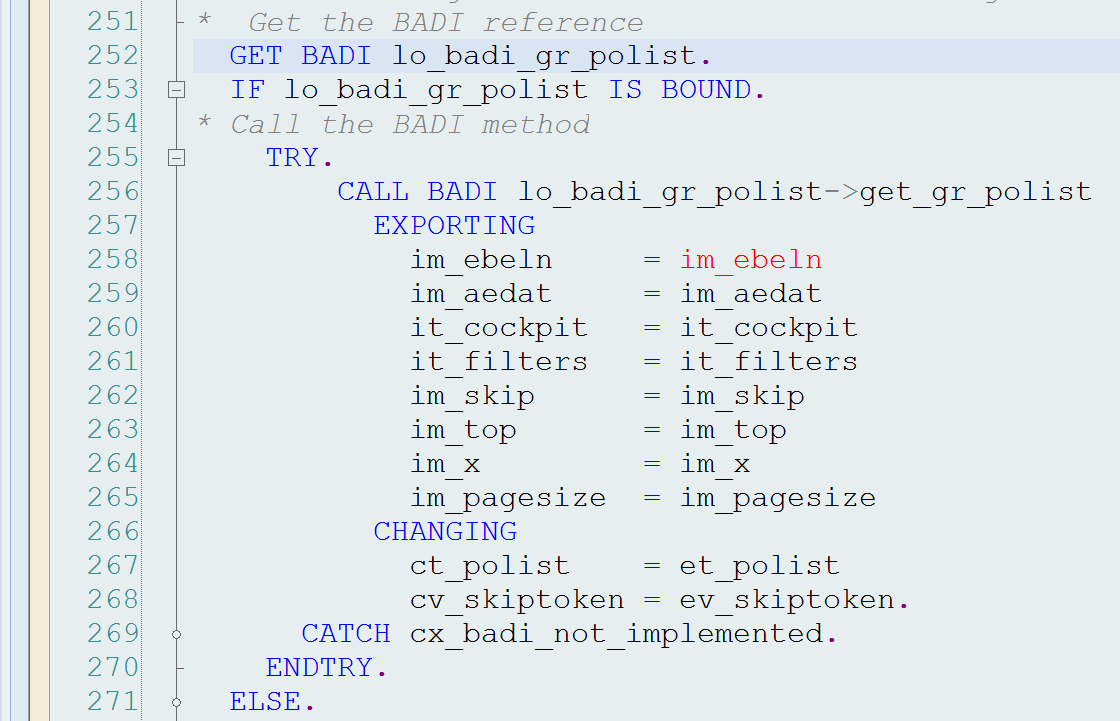
-
Double-click the BADI to navigate to the SE18 transaction
Figure 3. SE18 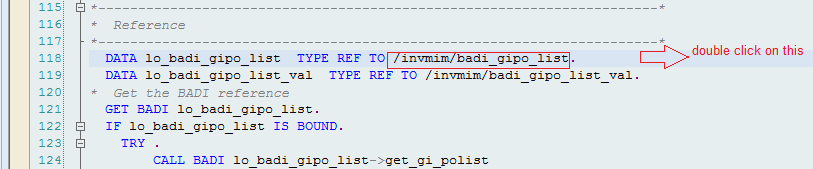
-
Click the Implementation
 icon for BADI.
icon for BADI.
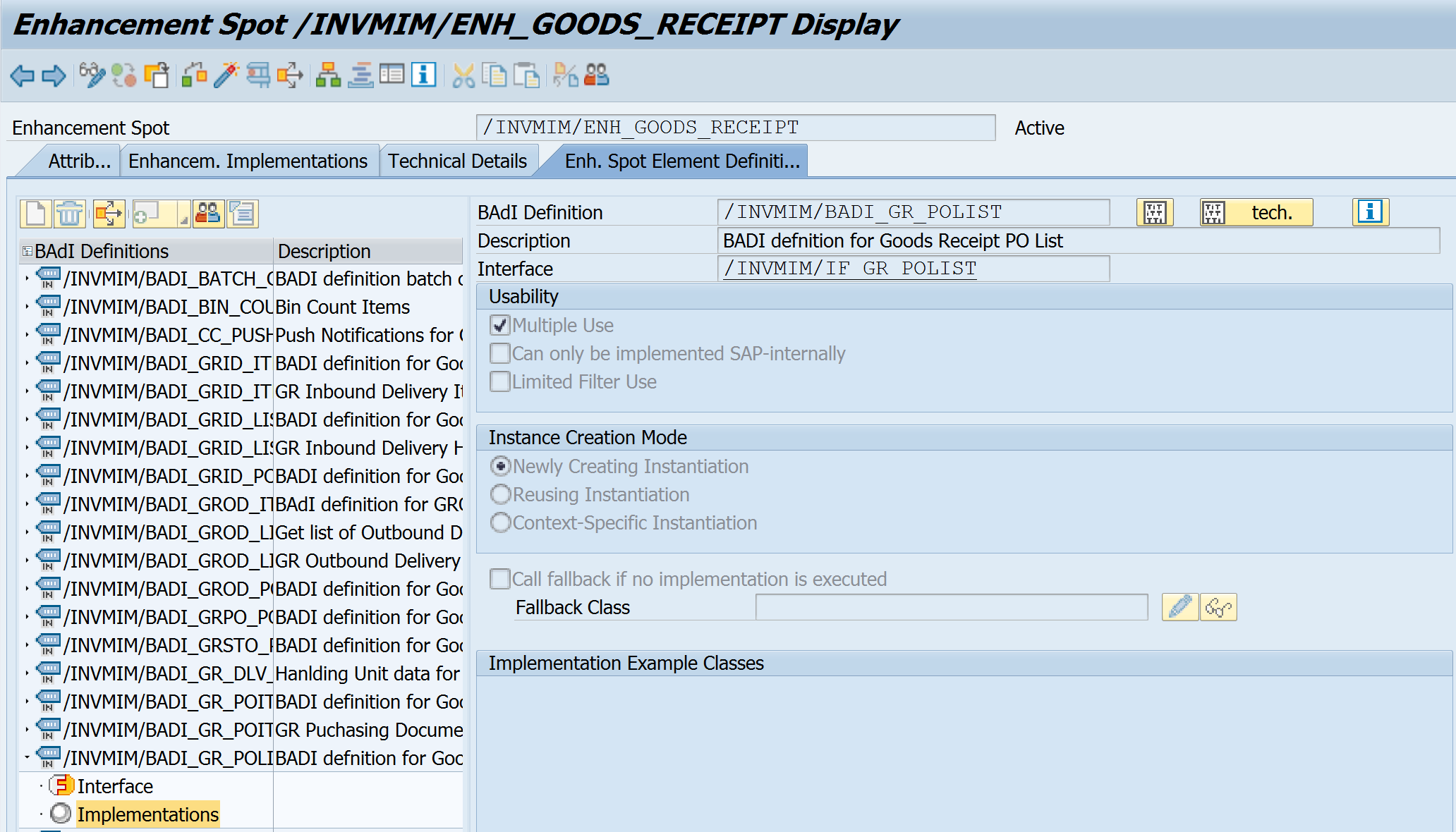
-
Enter an appropriate name (starting with Y/Z) for enhancement of spot implementation. (Follow the naming conventions and standards as per the policies and procedures defined.)
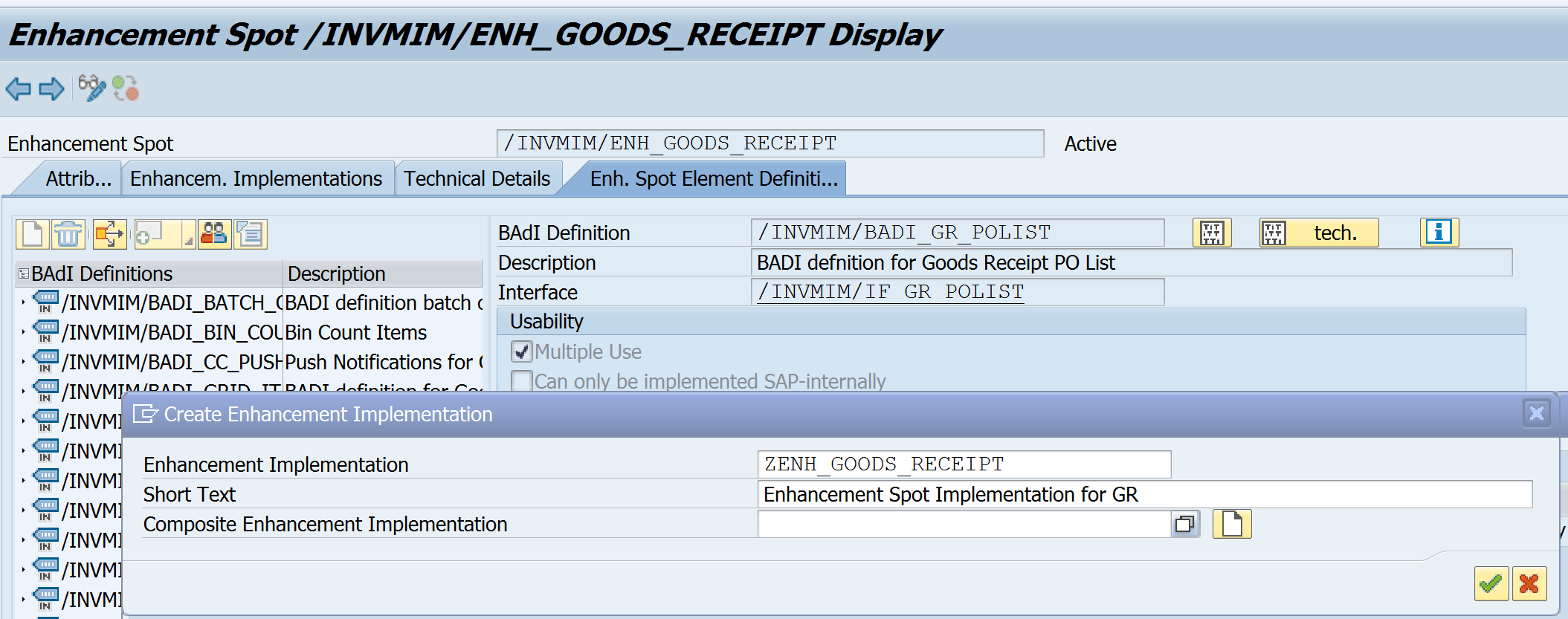
- Enter the package name.
-
Enter an appropriate name starting with Y/Z for BADI implementation and any Z/Y name for implementing a class.
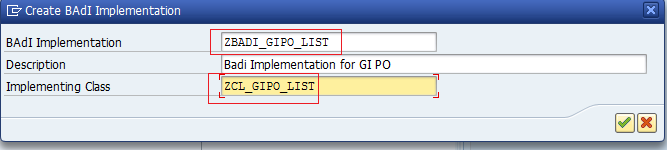
-
Click the method as shown in the following screenshot.
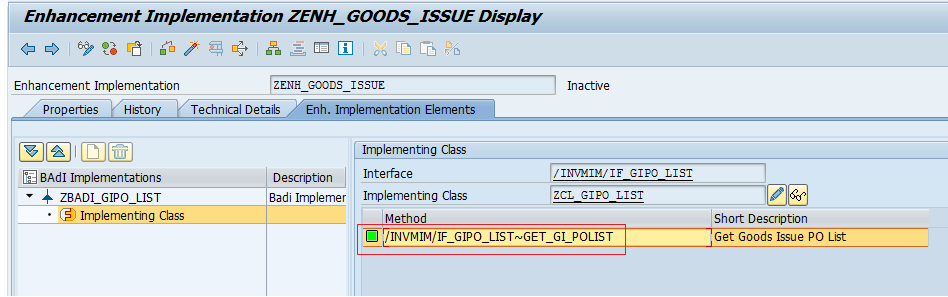
- Click YES.
- Perform the development activity (code changes and enhancements) to meet the business requirements:
- By default, the BADI is initially blank.
- Copy all the lines of the code from the standard Innovapptive—delivered FM
/INVMIM/GET_GR_POLIST_FM to this section.
The code can now be enhanced by following the standard ABAP development practices.
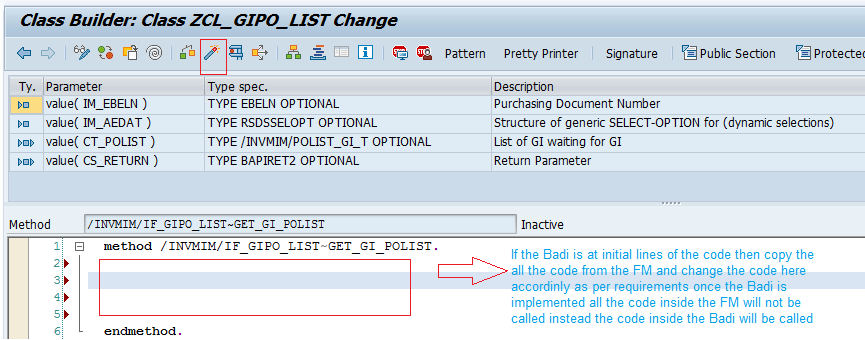
- Activate the BADI implementation (while activating, select all the relevant objects in the activation list).
