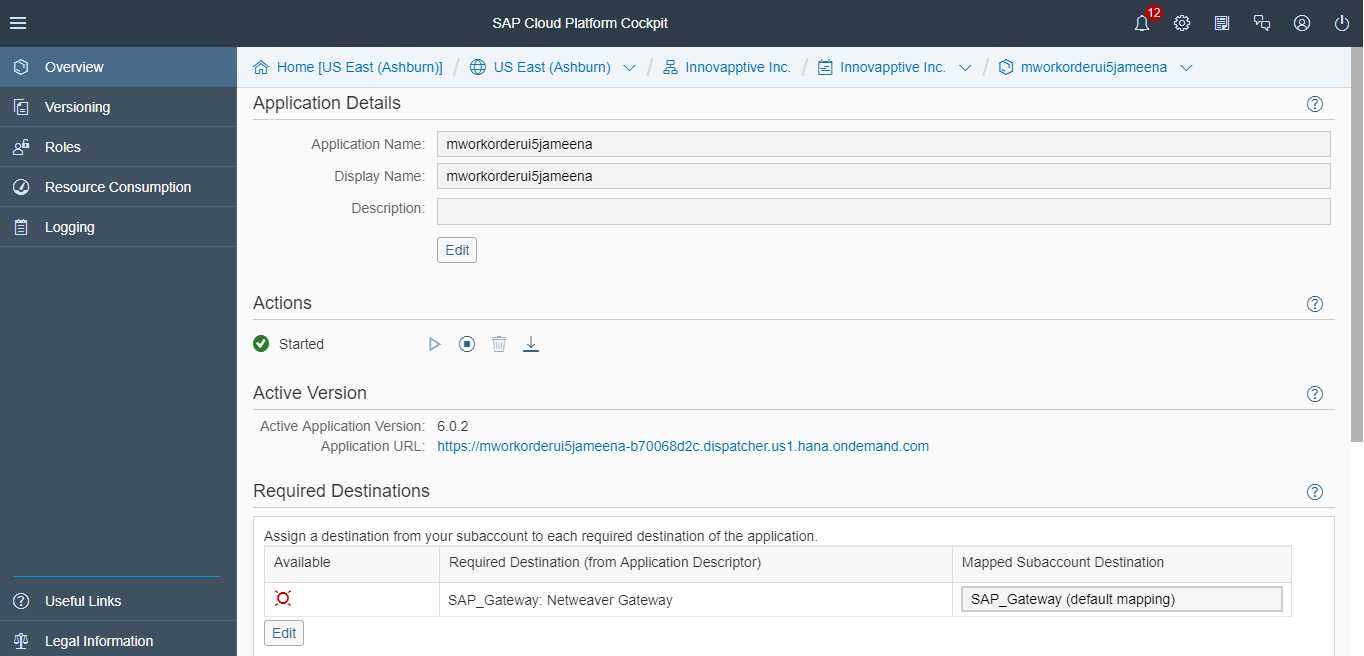Deploy MIM UI5 package to SAP Cloud platform (SCP)
Do the following to deploy MIM UI5 package to SCP:
- Login to SCP Cockpit.
- Navigate to Applications, HTML5 Applications.
- Click Import From File.
- Browse and select the application (mInventory) zip file.
- Enter Version number.
- Click on the deployed application and go to Versioning from the menu.
- Click on Versions on the detail page.
-
Click Activate.
Figure 1. Application Details - Versions 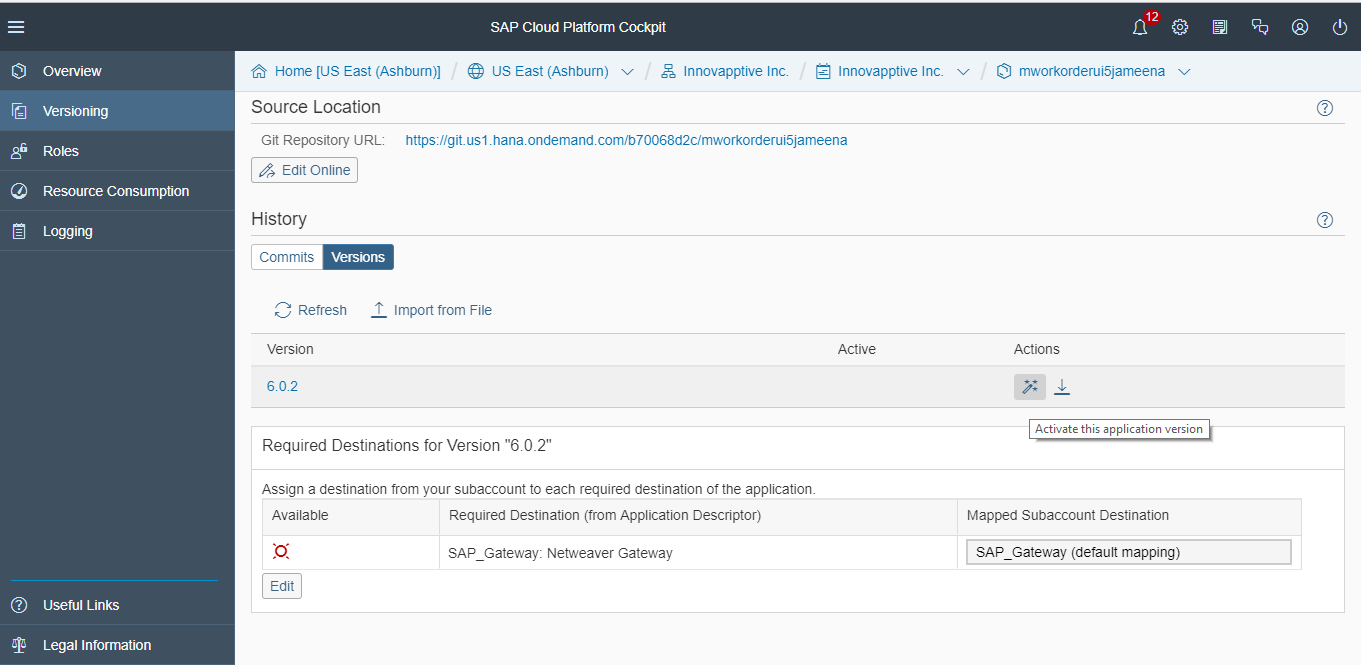
- Click Yes on the Activate Version confirmation pop-up.
-
Application URL is displayed in the Active Version section.
Figure 2. Application Details - Active Version - URL