Maintain GIS Maps Access Tokens and License Keys
Use the GIS Maps menu to maintain GIS maps License keys and Access tokens.
To define GIS Map configuration entry:
- Click GIS Maps on the left panel.
-
Click the Add
icon next to the search field.
You can also click the Copybutton on the details pane of an existing Filter field to populate the properties in the Create Maps Field section.
-
In the Create Maps Field section, enter this information:
Table 1. GIS Maps configuration attributes Field Description Parameter Enter the Parameter to be configured. Parameter Value Indicates the value of the Parameter. Figure 1. GIS Maps configuration 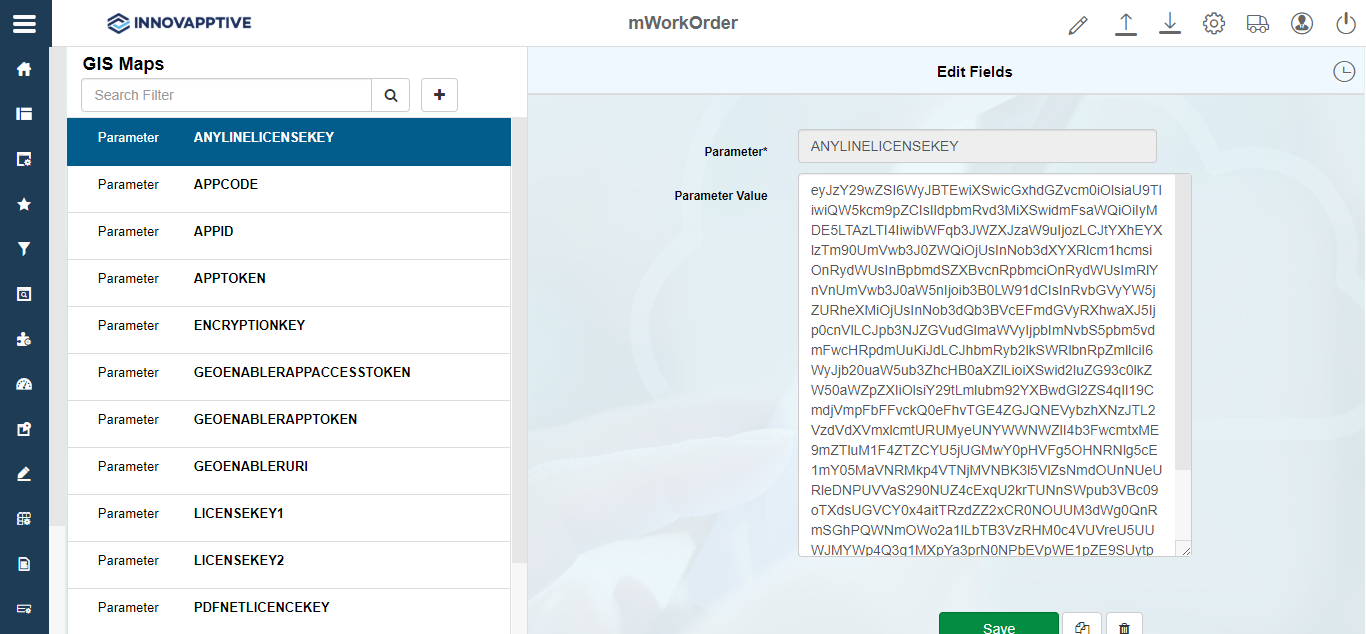
- Click Create.
