Clear difference in Handling Unit item count
When the counting process is completed and you identify a discrepancy in the actual quantity physically counted and the stock level in the computer system at the time of the count, analyze and investigate the reason and clear the difference based on the cycle count tolerance.
- Incorrect quantity / product taken for an order
- Incorrect stocking location of the product counted
- Put away in incorrect bin location
- Misrepresented Units of measure
- Data entry errors
- Combined damaged and good materials
- Incorrect material movement recorded
To clear differences in count of items in handling unit:
- In the Home screen, tap Cycle Counting.
- Tap Handling Unit Counting and Adjustments.
- Enter the search criterion like Plant, Inventory Document Number and Storage Location.
- Tap Search.
-
Tap on the inventory document for which the line item count is completed.
Figure 1. Handling Unit Inventory Document 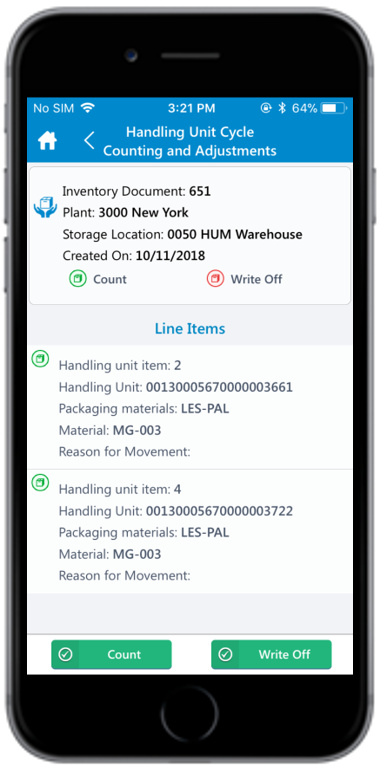
-
Tap Write Off.
Figure 2. Handling Unit Line Items 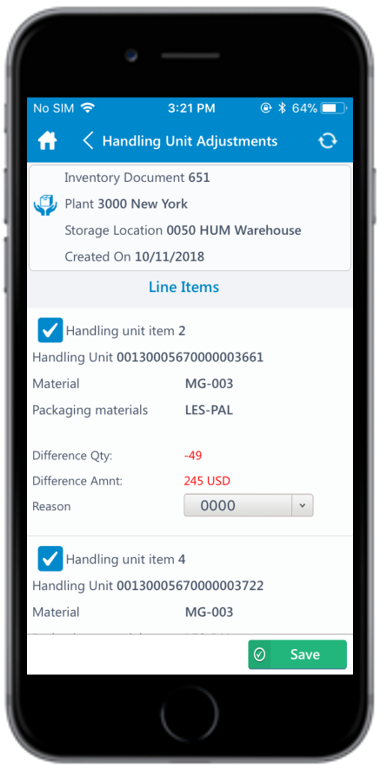
- Select the check box corresponding to the line item.
- Tap to select the Reason (for example, Missing, Count Difference, and so on.)
-
Tap Save.
A message appears asking whether you want to post the adjustment.Note: The variance is posted in Ledger Accounts in SAP backend.
-
Tap OK.
A message appears confirming that the clear difference is successful.
