Clear difference in Inventory item count
This section explains the process to clear difference in Inventory item count.
- In the Home screen, tap Cycle Counting.
- Tap New Inventory Managed Counting and Adjustments.
- Enter the search criterion like Plant, Storage Location and Physical Inventory Number.
- Tap Search.
- Tap on the physical inventory document which is in Completed state.
-
In the Adjustment tab, select the line items and Reason for each
line item.
The Adjustment tab is shown only if you complete counting for all the line items.
Figure 1. Physical Inventory Document 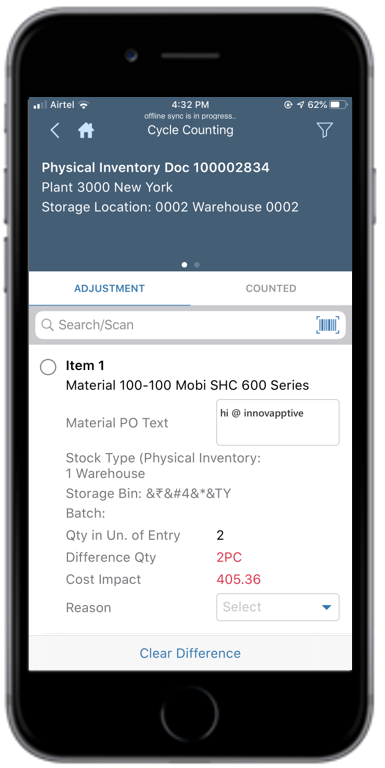
-
Tap Clear Difference.
A message appears asking whether you want to post the adjustment.
-
Tap Confirm.
A message appears confirming that Count adjustment is posted successfully.
