Clear difference in Warehouse item count
This section explains the process to clear difference in Warehouse item count.
To clear differences in count of items in Warehouse:
- In the Home screen, tap Cycle Counting.
- Tap New Warehouse Managed Counting and Adjustments.
- Enter the search criterion like Warehouse Number and Inventory Record Number.
- Tap Search.
-
Tap on the inventory record.
You can do Clear Difference only after you complete counting for all the line items.
Figure 1. Warehouse inventory record 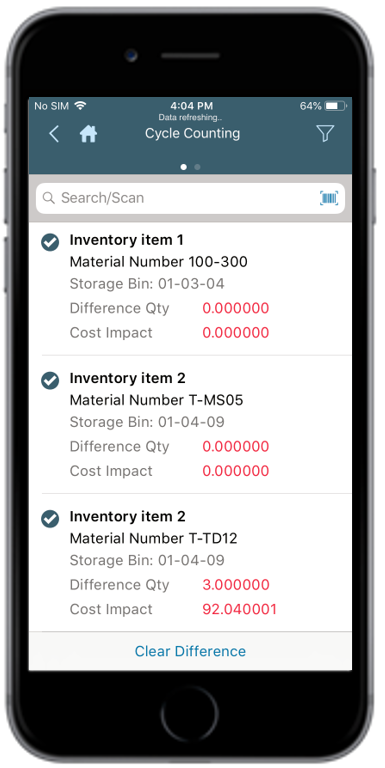
- Select the line items.
-
Tap Clear Difference.
A message appears confirming that Count adjustment is posted successfully.
