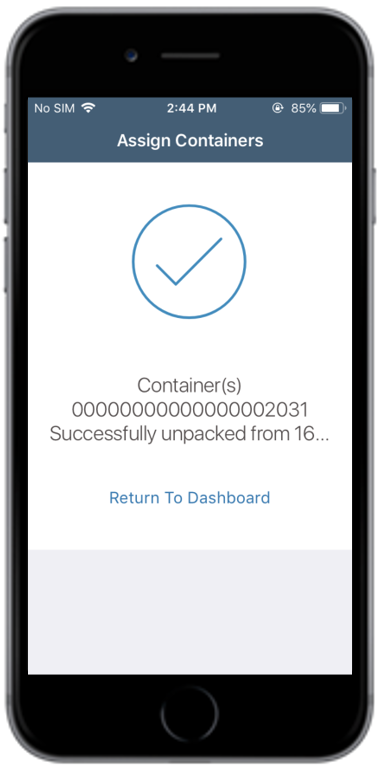Unpack Containers from Loading Area (o3o_PACK01)
- In the Home screen, tap Remote Logistics Management.
- Tap Assign Containers (o3o_PACK01).
- Enter the search criterion.
- Tap Search.
-
In the Loading Areas tab, tap on a loading area record.
Figure 1. Loading Area Containers 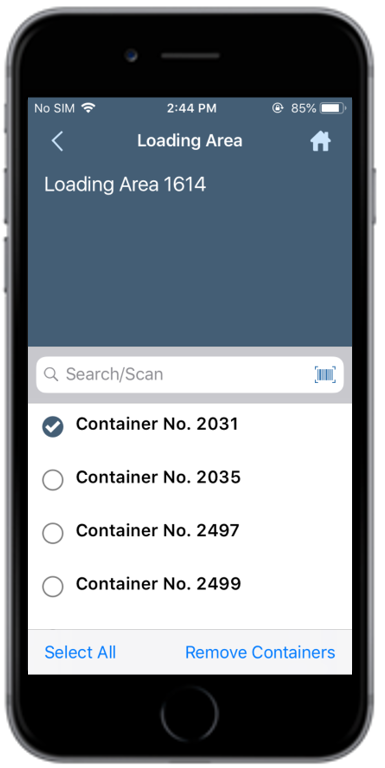
- Select the check box corresponding to the containers.
-
Tap Remove Containers.
A message appears confirming that the selected container is unpacked from the Loading Area.
Figure 2. Container(s) Unpacked Confirmation