How to connect to MS Teams
Connect to the MS Teams application directly from the CBO application by logging in with Microsoft credentials. Once connected, you can receive, view, and reply to the messages received in Teams directly from the CBO application.
Note: To connect with MS Teams, you should select the
Collaboration Type as MS Teams. For more information, see How to create Tenant/Super Admin role.
To connect to MS Teams:
- Login to the application using Microsoft credentials (for example, abc@ym27j.onmicrosoft.com).
-
Click the message
 icon on the top right corner.
icon on the top right corner.
-
In the MS Teams Chat window,
- Click the Chats tab to send a message and to see the recent chats
and sent messages.You can also add attachments by clicking the Attachment icon in the message box.
Figure 1. MS Teams Chat Window 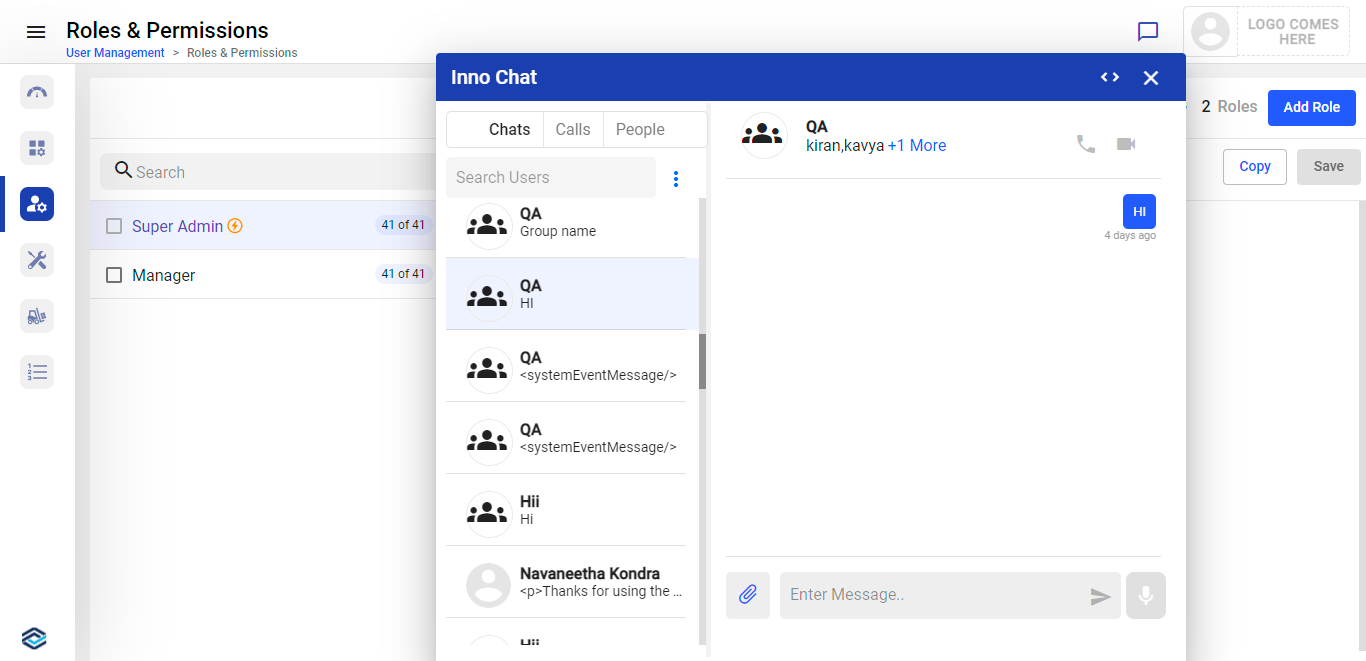
- Click the People tab to see the available users and select the
person to chat.
Figure 2. Search People 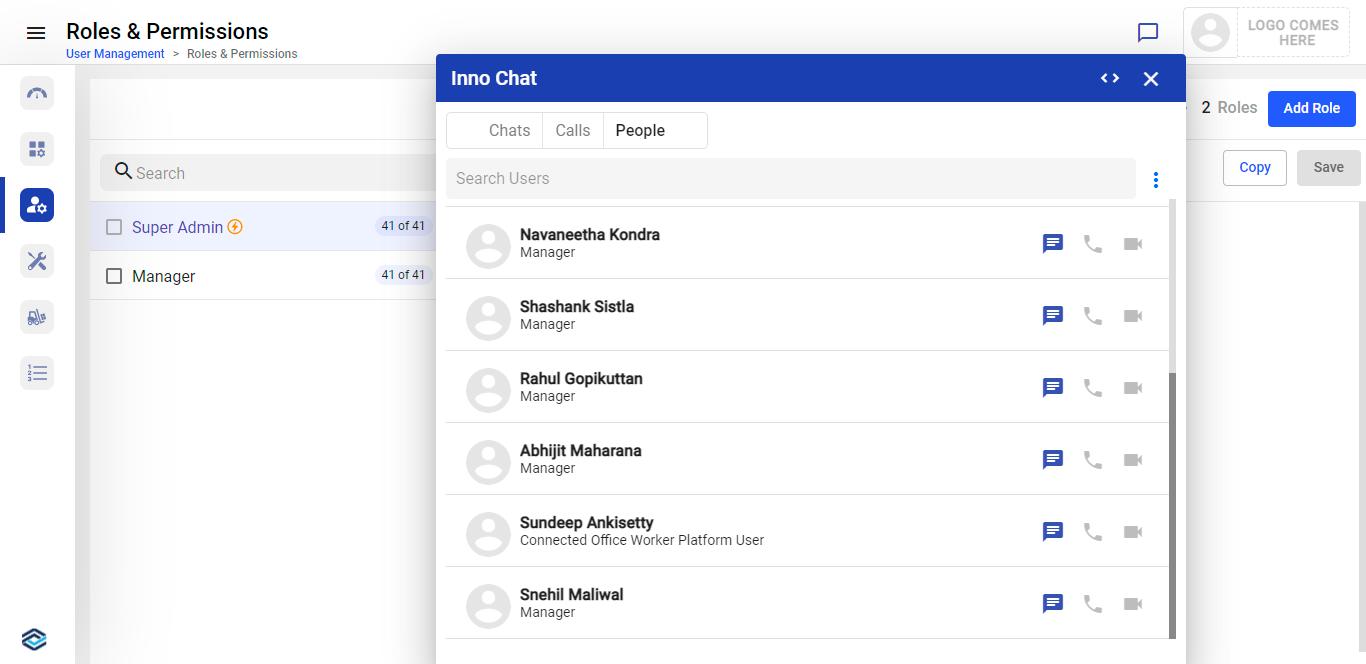
You can expand the window using Expandicon and move the window around.
- Click the Chats tab to send a message and to see the recent chats
and sent messages.
