Update an Issue
To update an issue:
-
Open the issue assigned to you, which is in Open or In Progress state.
Issue chat box or log history is displayed.
-
Click the Details button on the top right.
Details screen with issue details is displayed.
Figure 1. Issues Log History 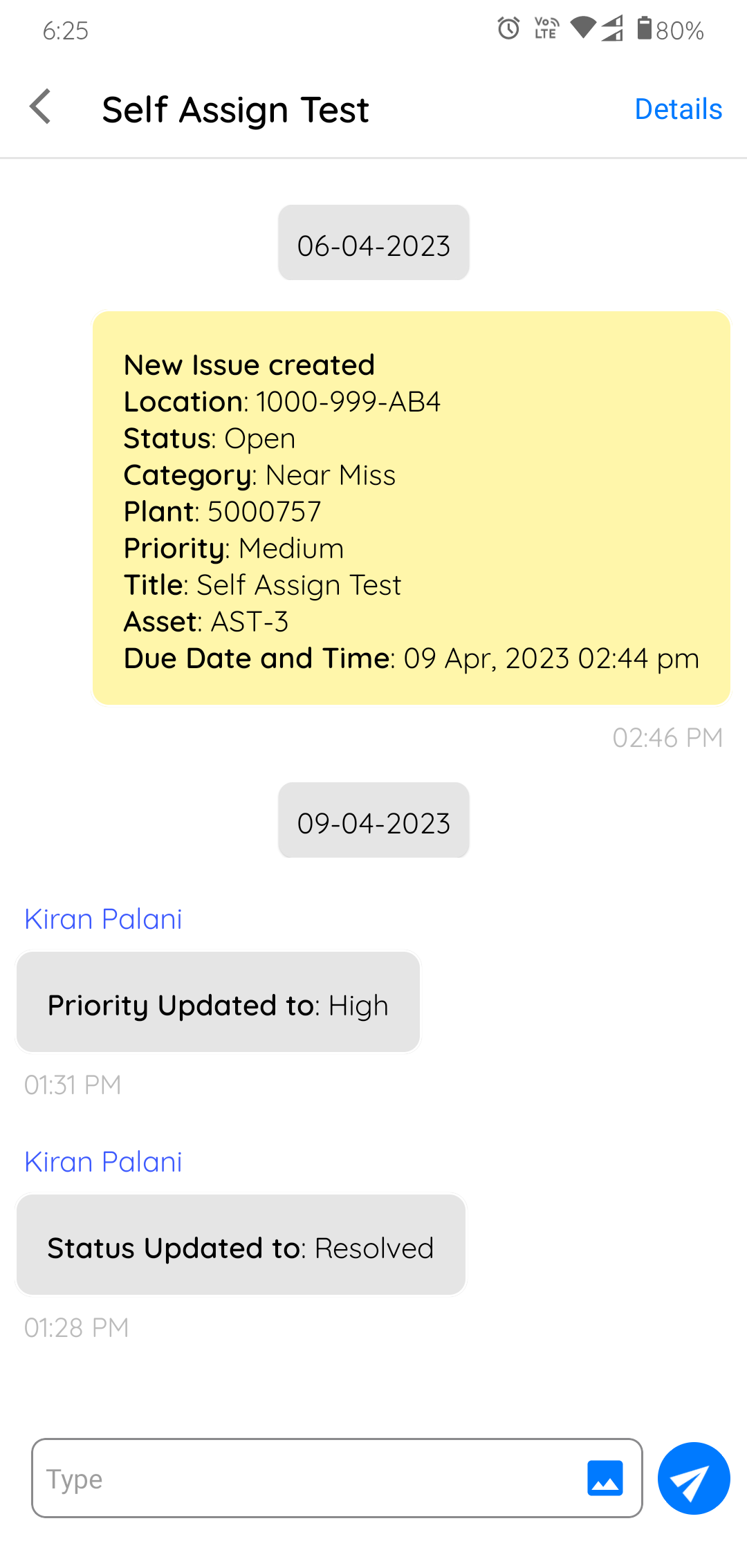
-
The following fields can be updated.
- Photo
- Priority
- Assign to
- Start Date and Time
- Due Date and Time
- Status
Note: Operators can change the status from Resolved to Open if that issue is not yet resolved even after following up on it. Any photos that are attached in the chat box will appear under the Photo form field. But, photos attached in the Photo form field will not be displayed in the chat box.
