How to unassign To-Do inspections
The Unassign inspection feature allows you to remove an assigned inspection and free it up for reassignment to other operators.
This feature enables reassignment flexibility, facilitating maintenance scheduling adjustments.
To Unassign a To-Do inspection:
-
In the Inspections screen, tap the My Inspections
tab.
All the inspections that are assigned to you are displayed.
- Tap the To-Do status inspection.
-
Tap the Unassign button.
Figure 1. Unassign Inspection 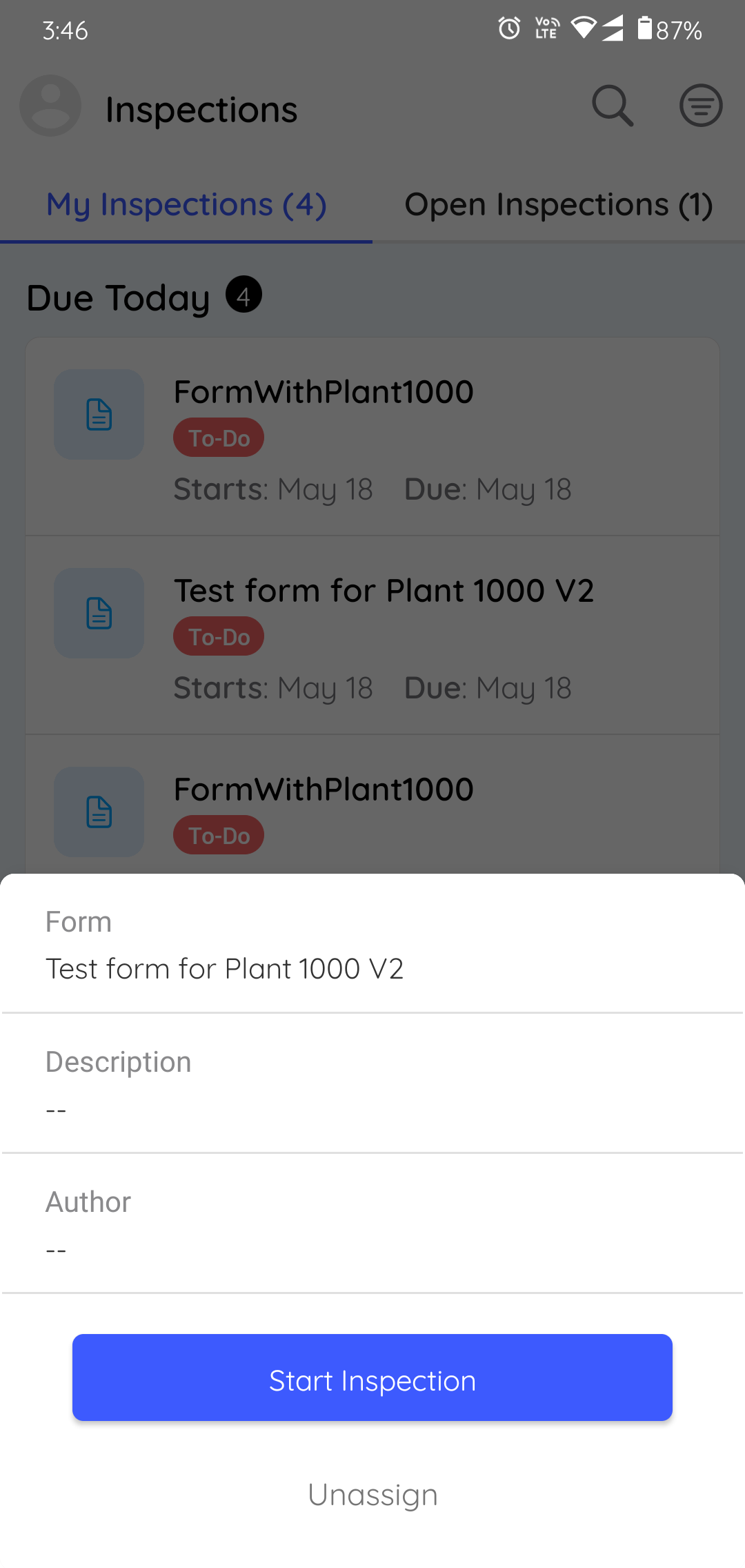
-
Tap Unassign.
The inspection is moved from the My Inspections tab to the Open Inspections tab and the inspection is displayed with Open status.
