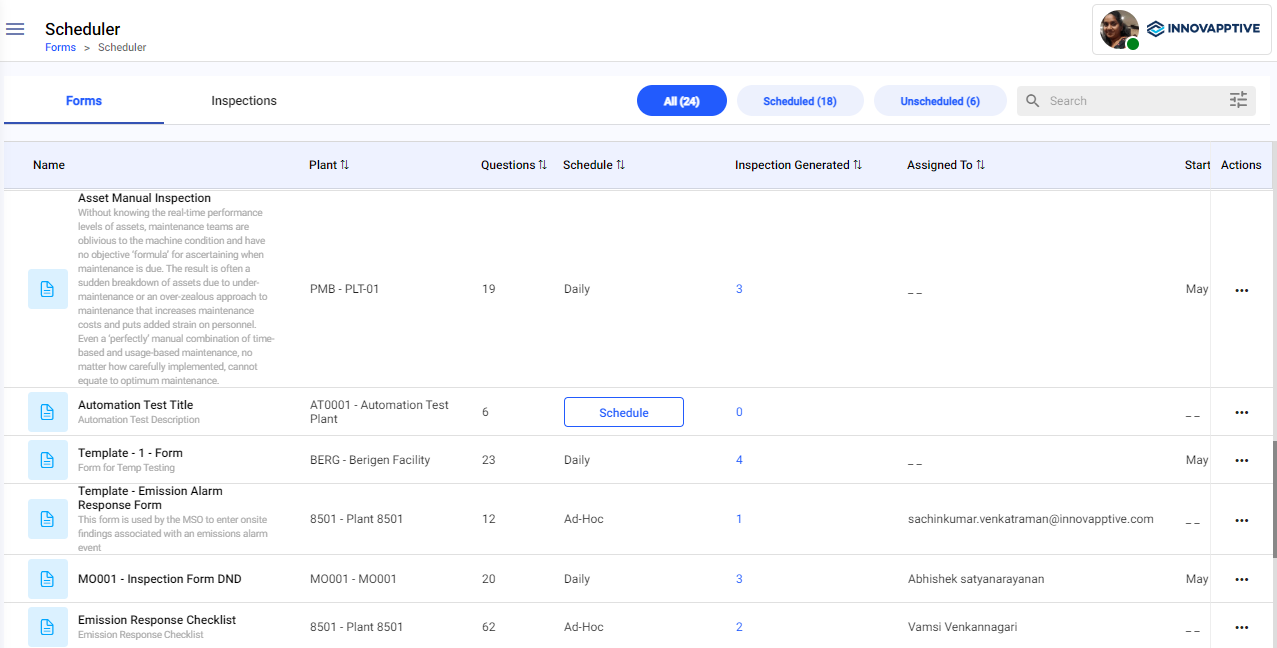How to view Forms status
Form Authors can closely monitor progress of inspections by viewing the status of scheduled forms.
Scheduled inspections have the following status:
- Open: Forms that have been scheduled but not assigned to the technicians.
- To-Do: Form assigned to the technician and the technician yet to start the inspection and fill the data.
- Partly Open: Form was assigned to the technician but later was unassigned.
- In Progress: Technician has begun inspecting an asset and filling the data.
- Completed: Technician has completed inspection and filling the data in the form.
To view the status of forms:
-
Click the Hamburger
menu on the top left of the screen.
- Expand Forms.
-
Click Scheduler.
Figure 1. Forms Tab -
Click the Inspections tab on the top.
You can view the list of open, partly open, in-progress and submitted forms and the details like shift, operator, status, and so on.
- Select the required form to view the form summary on the right side.