How to add an Integration to FTP
Add an integration point to the FTP connection to push the round submissions data to FTP server.
To add an integration to FTP server:
- Click the Integrations Manager module on the left side pane.
- Select the FTP Server in the Connections section.
-
Click Add Integration on the right side.
Figure 1. Add Integration Point 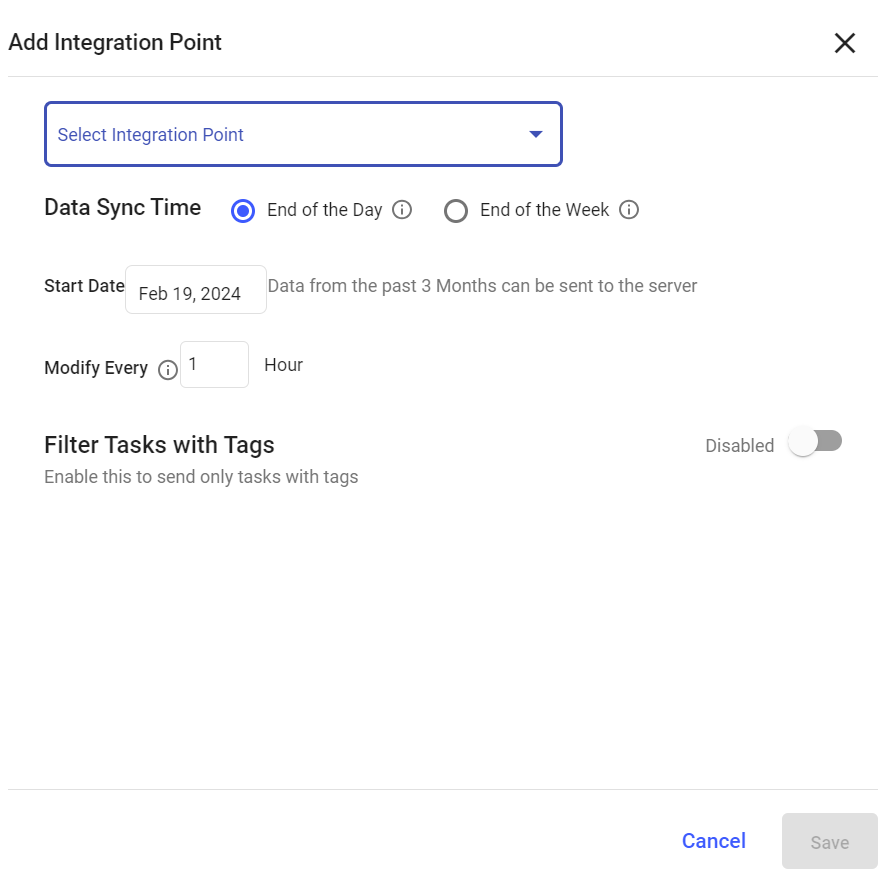
-
In the Add Integration Point window, do the following:
- Select the integration point (Round Submission) from the Select Integration Point drop-down.
- Choose End of the Day or End of the Week in the Data Sync Time field to create a new .CSV file for each day or week.
- Select date from the Start Date.
- Enter the number of hours in the Modify Every <> Hour field to modify the .CSV file at the end of every day/week based on the selected hours.
- Enable/Disable the Filter Tasks with Tags to send only tasks with/specific tags or with not tags.
- Expand Column Configuration and configure or select the columns that should be displayed in .CSV file.
- Click Save.
The Integration Point is created and you can view it in the Integrations section.
The .CSV file is generated based on data synchronization schedule and stored in the configured FTP location.
