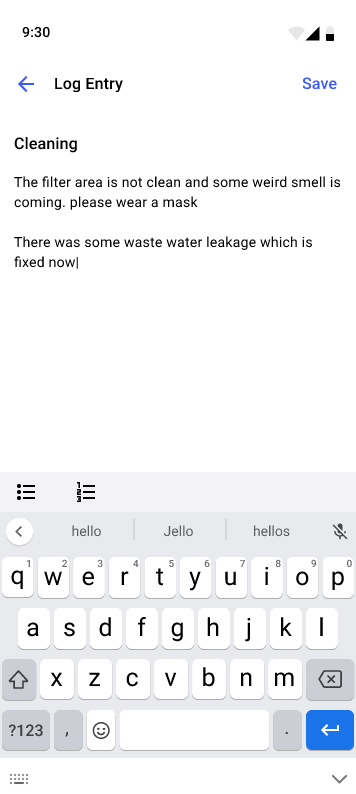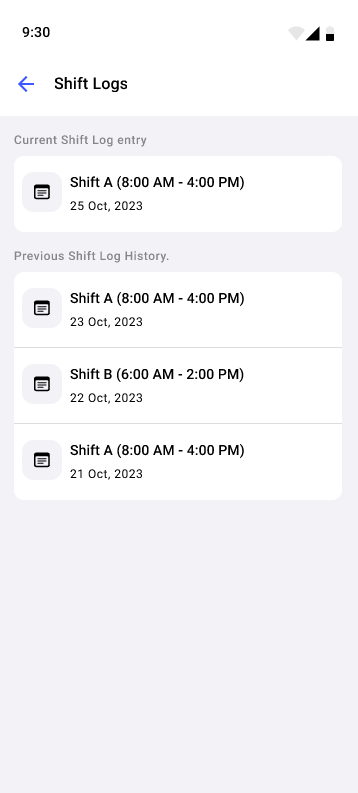How to add Shift Logs
Add shift logs with notes and observations in the pre-defined shift handover report template while performing shift.
To add shift logs:
-
In the Home screen, tap the Add
 icon and select
Create Shift Log.
Note:You can also create the shift log in the following ways,
icon and select
Create Shift Log.
Note:You can also create the shift log in the following ways,- In the More screen, tap Shift Logs, select log entry, tap the Add icon to add the shift log.
- Open the round, tap Start Round, tap More
 icon next to the
asset/location name and select Create Shift Log to add
the shift log.
icon next to the
asset/location name and select Create Shift Log to add
the shift log.
-
In the Log Entry screen,
- Add the sift log details in the pre-defined template.
- Tap Additional Log, enter the Title and Description of the log.
- Tap Done.
Figure 1. Add Shift Log
-
Click Save.
The shift log is created and displayed under Shift Logs in the More screen.
Figure 2. Shift Logs Screen